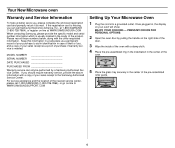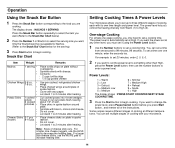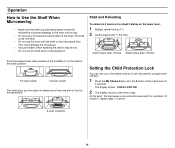Samsung SMH7174BE Support and Manuals
Get Help and Manuals for this Samsung item

View All Support Options Below
Free Samsung SMH7174BE manuals!
Problems with Samsung SMH7174BE?
Ask a Question
Free Samsung SMH7174BE manuals!
Problems with Samsung SMH7174BE?
Ask a Question
Most Recent Samsung SMH7174BE Questions
Samsung Smh7174be - Night Light Inop
We have had this SMH7174BE microwave installed for about 5 years and the underneath lighting bulbs w...
We have had this SMH7174BE microwave installed for about 5 years and the underneath lighting bulbs w...
(Posted by mtldrummer 10 years ago)
Is The Exhaust Suppose To Come Out The Front Of The Microwave
(Posted by Anonymous-82153 11 years ago)
Error
my samsung microwave is showing e-63 on the lcd screen. what does that mean?
my samsung microwave is showing e-63 on the lcd screen. what does that mean?
(Posted by jacadiaW 11 years ago)
Noisy And Not Getting Hot
My Samsung microwave model# SMH7174BE started making noise like bad fan and is not heating.
My Samsung microwave model# SMH7174BE started making noise like bad fan and is not heating.
(Posted by brendenplumbing 12 years ago)
Popular Samsung SMH7174BE Manual Pages
Samsung SMH7174BE Reviews
We have not received any reviews for Samsung yet.