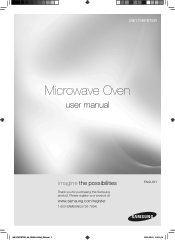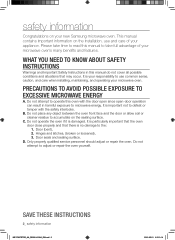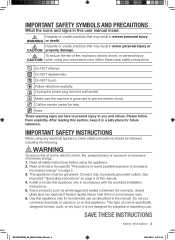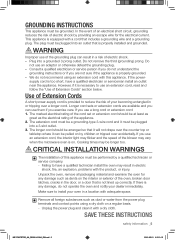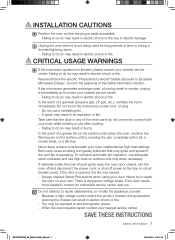Samsung ME179KFETSR/AA Support Question
Find answers below for this question about Samsung ME179KFETSR/AA.Need a Samsung ME179KFETSR/AA manual? We have 1 online manual for this item!
Question posted by Ranguinetti8 on March 26th, 2013
Me179kfetsr Microwave Installation Template
How can I get the installation template for the above microwave Oven?
Current Answers
Related Samsung ME179KFETSR/AA Manual Pages
Samsung Knowledge Base Results
We have determined that the information below may contain an answer to this question. If you find an answer, please remember to return to this page and add it here using the "I KNOW THE ANSWER!" button above. It's that easy to earn points!-
General Support
.../50Hz Output Power (w) 950W 1,100W Control method Membrane Door opening type Pocket Handle Microwave distridution Turntable Max Cooking time 99'90" Stylish Design The SAMSUNG microwave has a stylish design with controls. General Capacity Size (cu. Clock The SAMSUNG microwave oven has an inbuilt clock that provides time and energy efficiency. 20L Grill The... -
General Support
... instructions are the same for all over -the-range microwave oven. Product failure due to improper installation is not covered under the Warranty. Installation Instructions for installing an over the range microwaves regardless of this appliance requires basic mechanical and electrical skills. Attachment : SMH7159WC install.pdf The above attachment contains instructions for Over-the... -
How To Install The Charcoal Filter SAMSUNG
Over the Range 58. How To Install The Charcoal Filter Remove the Front Grill Screws Remove the two screws that secure the grill to the chassis. 749. Product : Microwaves > How To Use The Proof Function
Similar Questions
Free Installation Templates
Where do I find free templates (top DE68-01682H & wall DE68-02230P)?
Where do I find free templates (top DE68-01682H & wall DE68-02230P)?
(Posted by Frog670 7 years ago)
Samsung Smh9187w Microwave Oven Instal Template
just wondering how i can get a template for this microwave
just wondering how i can get a template for this microwave
(Posted by jasonnxz1 8 years ago)
Is An Outside Exhaust Port Necessary For This Microwave?
I have an exhaust port. Is one necessary for this microwave?
I have an exhaust port. Is one necessary for this microwave?
(Posted by res1om2w 11 years ago)