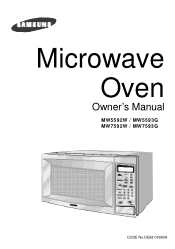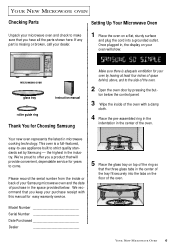Samsung MW5592W Support and Manuals
Get Help and Manuals for this Samsung item

View All Support Options Below
Free Samsung MW5592W manuals!
Problems with Samsung MW5592W?
Ask a Question
Free Samsung MW5592W manuals!
Problems with Samsung MW5592W?
Ask a Question
Most Recent Samsung MW5592W Questions
Samsung Microwave Mw5490w What Is Capacity In Cubic Feet
what is capacity in cubic feet of Samsung MW5490W
what is capacity in cubic feet of Samsung MW5490W
(Posted by providers22 4 years ago)
What Is The Wattage On Samsung Mw5592w01 Microwave?
(Posted by bowerb1 9 years ago)
What Is The Cubic Size Of This Microwave?
(Posted by mark22403 10 years ago)
What Year Was This Model Made
(Posted by rubycbg 10 years ago)
What Is Wattage?
(Posted by crazycats911 10 years ago)
Popular Samsung MW5592W Manual Pages
Samsung MW5592W Reviews
We have not received any reviews for Samsung yet.