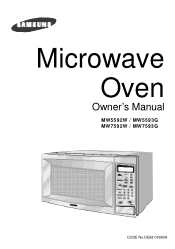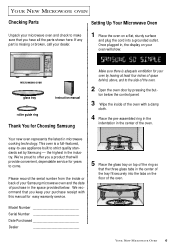Samsung MW5592W Support Question
Find answers below for this question about Samsung MW5592W.Need a Samsung MW5592W manual? We have 1 online manual for this item!
Question posted by rubycbg on April 13th, 2014
What Year Was This Model Made
Current Answers
Answer #1: Posted by stephanie0001 on April 13th, 2014 4:24 PM
If not, you can ask samsung directly via their live chat feature. down/right hand side, general chat
If my answer has helped you, you can help me a lot by selecting the "Acceptable Solution" button.
Related Samsung MW5592W Manual Pages
Samsung Knowledge Base Results
We have determined that the information below may contain an answer to this question. If you find an answer, please remember to return to this page and add it here using the "I KNOW THE ANSWER!" button above. It's that easy to earn points!-
General Support
.../783 sets It also has a epoxy cavity that keeps an account of the cooking time. Clock The SAMSUNG microwave oven has an inbuilt clock that provides time and energy efficiency. 20L Grill The SAMSUNG microwave oven has a cavity of 99 minutes. Max Cooking Time You can cook food for a maximum permissible time of 20L... -
General Support
... : SMH7159WC install.pdf The above attachment contains instructions for installing an over the range microwaves regardless of this appliance requires basic mechanical and electrical skills. Product failure due to improper installation is not covered under the Warranty. Note: Installation instructions are the same for Over-the-Range Microwave Ovens. Installation of model number. -
General Support
... Customer Care at 1-800-Samsung (1-800-726-7864) to arrange for warranty information and procedures. Have the model number and serial number of purchase for your DLP TV is still under the standard one year parts warranty. The DLP lamp that came with your in warranty lamp replacement. If your TV...
Similar Questions
My Samsung SMH1926S model microwave doesn't cook food. It goes through the timed cycle for reheating...
How many watts does the Samsung Microwave Oven Model MW5490W have?
I HAVE BEEN GIVVEN A SAMSUNG MICROWAVE AND CAN NOT WORK IT CAN YOU HELP
Samsung microwave model mw5592w, works but keepon running till I unplug it. What is wrong?