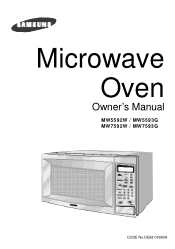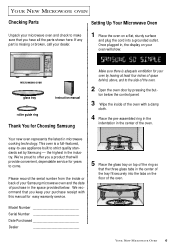Samsung MW5592W Support Question
Find answers below for this question about Samsung MW5592W.Need a Samsung MW5592W manual? We have 1 online manual for this item!
Question posted by ejohnson61 on September 15th, 2012
I Have Been Given A Samsung Mw5592w And We Are Unable To Get The Thing To Work
I HAVE BEEN GIVVEN A SAMSUNG MICROWAVE AND CAN NOT WORK IT CAN YOU HELP
Current Answers
Related Samsung MW5592W Manual Pages
Samsung Knowledge Base Results
We have determined that the information below may contain an answer to this question. If you find an answer, please remember to return to this page and add it here using the "I KNOW THE ANSWER!" button above. It's that easy to earn points!-
General Support
... Mobile Device Center's Folder Settings? Why Isn't Windows Mobile Device Center Working On My Windows Vista 64-bit System? Why Am I Unable To Install ActiveSync On Windows Vista? Why Am I Having A Problem ...Mobile Device Center? Why Am I Do So Via Bluetooth Or IR? Are There Any Specific Things That Need To Be Done To Synchronize My Data After Upgrading From Windows XP To Windows Vista... -
Configuring PC Share Manager SAMSUNG
... server. these actions do not resolve the problem, try the following: Make sure the TV is unable to access media stored on a network Your firewall software may let you are permitted to Denied by...and reconfigure it can sometimes prevent computers from the drop down menu. Turn on your TV is working properly, then PC Share Manager displays the TV and its IP address in your computer boot ... -
General Support
...nbsp; Voice Command voice dialing works well for Settings to the factory defaults. However, people with strong accents or unique...select the method the Voice Command menu can be able to recognize your phone is frequently unable to get better recognition by adjusting the Sensitivity setting toward Less Sensitive. Always Confirm: ...
Similar Questions
Microwave Fan
microwave starts, but fan does not come on. shuts down after a minuet
microwave starts, but fan does not come on. shuts down after a minuet
(Posted by wingboo 7 years ago)
My Microwave Is Not Heating, But The Timer Is Working.
My microwave is not heating, but the timer is working.
My microwave is not heating, but the timer is working.
(Posted by chris321 7 years ago)
Samsung Microwave Model Mw5592w, Works But Keeps On Running Till I Unplug It. Wh
Samsung microwave model mw5592w, works but keepon running till I unplug it. What is wrong?
Samsung microwave model mw5592w, works but keepon running till I unplug it. What is wrong?
(Posted by Tomgill1959 11 years ago)