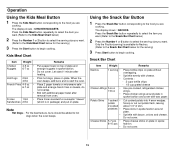Samsung SMH7150WC Support Question
Find answers below for this question about Samsung SMH7150WC.Need a Samsung SMH7150WC manual? We have 1 online manual for this item!
Question posted by pynacres on October 6th, 2013
Heat
My microwave oven is no heating. All function buttons work, timer works, but no heat. Also, can you tell me the age of this microwave.
Current Answers
Related Samsung SMH7150WC Manual Pages
Samsung Knowledge Base Results
We have determined that the information below may contain an answer to this question. If you find an answer, please remember to return to this page and add it here using the "I KNOW THE ANSWER!" button above. It's that easy to earn points!-
General Support
...function prevents children from fiddling with cream exterior. General Capacity Size (cu. Power Level 6 Cooking stages Weight/Serving Control One Minute/30 sec plus Preheat No Defrost (Auto/Power/Sensor) 1. Clock The SAMSUNG microwave oven...Liter Heat Source Grill Combi Power Source 230V/50Hz Output Power (w) 950W 1,100W Control method Membrane Door opening type Pocket Handle Microwave ... -
General Support
Installation of model number. Attachment : SMH7159WC install.pdf The above attachment contains instructions for all over -the-range microwave oven. Note: Installation instructions are the same for installing an over the range microwaves regardless of this appliance requires basic mechanical and electrical skills. Product failure due to improper installation is not covered under... -
General Support
... tab at the top If the handset (Removable Device) is not discovered press the F5 button to refresh Click Edit Playlist to pair devices (default pass code is "0000") Browse for... all features of a particular file format nor all the variations of said device. The Helio Heat (SPH-A303) handset features several different methods to configuration, specifications and instructions of the Non-Samsung...
Similar Questions
The Power To My Microwave Is Good. It Runs But Will Not Heat Food At All?
I'm I better off buying a new microwave because mine is 5 years old or should try to repair it.
I'm I better off buying a new microwave because mine is 5 years old or should try to repair it.
(Posted by maddoxmark31 7 years ago)
Samsung Smh1713 Microwave Does Not Heat
Microwave stopped heating. Any suggestions?
Microwave stopped heating. Any suggestions?
(Posted by arnie0305 8 years ago)
Power To Unit But Won't Operate.
Our Microwave has been working perfectly now for some years. There is power to the unit and clock wo...
Our Microwave has been working perfectly now for some years. There is power to the unit and clock wo...
(Posted by davidshill 11 years ago)
Trouble Shooting Microwave Oven
I plug the microwave in and the welcome message is displayed and immediately followed by a beeping n...
I plug the microwave in and the welcome message is displayed and immediately followed by a beeping n...
(Posted by vwmmsoon 12 years ago)