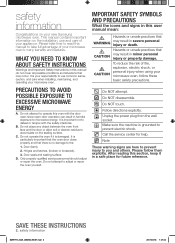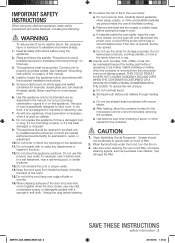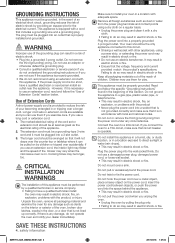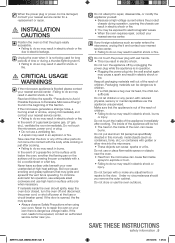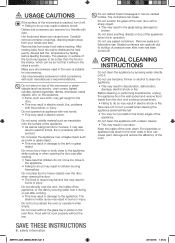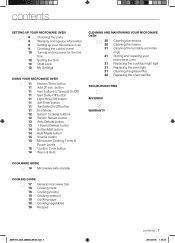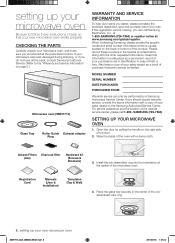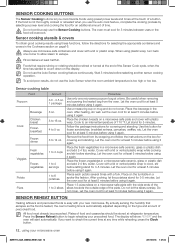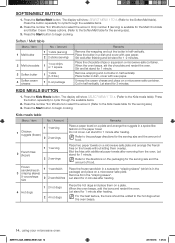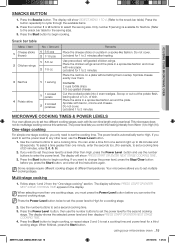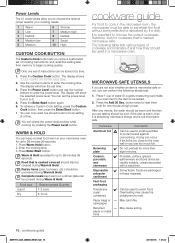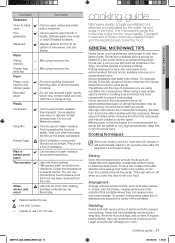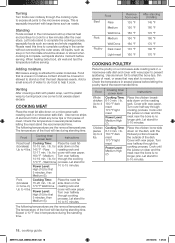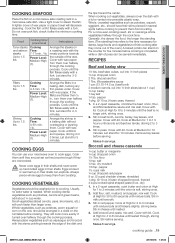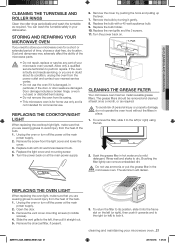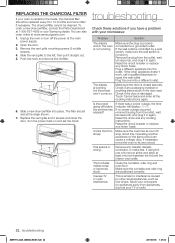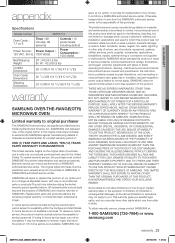Samsung SMH1713S/XAA Support Question
Find answers below for this question about Samsung SMH1713S/XAA.Need a Samsung SMH1713S/XAA manual? We have 1 online manual for this item!
Question posted by arnie0305 on December 26th, 2015
Samsung Smh1713 Microwave Does Not Heat
Microwave stopped heating. Any suggestions?
Current Answers
Related Samsung SMH1713S/XAA Manual Pages
Samsung Knowledge Base Results
We have determined that the information below may contain an answer to this question. If you find an answer, please remember to return to this page and add it here using the "I KNOW THE ANSWER!" button above. It's that easy to earn points!-
General Support
... provides time and energy efficiency. 20L Grill The SAMSUNG microwave oven has a cavity of 20L and segment is called grill. Child Lock This function prevents children from fiddling with cream exterior. General Capacity Size (cu. Accessories Round rack. ft.) 0.7cu.ft./20 Liter Heat Source Grill Combi Power Source 230V/50Hz Output Power... -
General Support
...improper installation is not covered under the Warranty. Note: Installation instructions are the same for all over -the-range microwave oven. Installation of model number. Installation Instructions for installing an over the range microwaves regardless of this appliance requires basic mechanical and electrical skills. Attachment : SMH7159WC install.pdf The above attachment contains... -
How To Install The Charcoal Filter SAMSUNG
Product : Microwaves > Over the Range 58. How To Use The Proof Function How To Install The Charcoal Filter Remove the Front Grill Screws Remove the two screws that secure the grill to the chassis. 749.
Similar Questions
My Microwave Light
How do you turn the microwave light up to be brighter mine is so dim that you hardly can see clock i...
How do you turn the microwave light up to be brighter mine is so dim that you hardly can see clock i...
(Posted by richplant49 4 years ago)
Samsung Smh1713s Service Manual
How to replace the door handle on the Samsung microwave SMH1713S
How to replace the door handle on the Samsung microwave SMH1713S
(Posted by fcraybas 9 years ago)
Samsung Microwave Not Heating
Everything else seems to be working great - but when we put something in the microwave to be heated ...
Everything else seems to be working great - but when we put something in the microwave to be heated ...
(Posted by kathryn13424 12 years ago)
Where Do I Find The Internal Fuse? My Microwave Stopped Working On Won't Power O
My microwave stopped working and he power supply is fine samsung microwave model smh9151w could it b...
My microwave stopped working and he power supply is fine samsung microwave model smh9151w could it b...
(Posted by buckleytiffany 12 years ago)