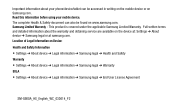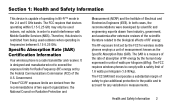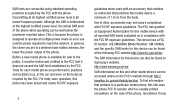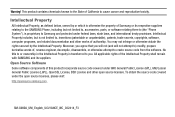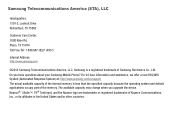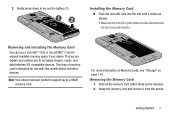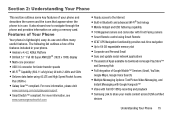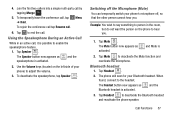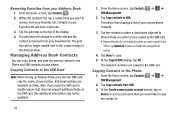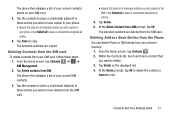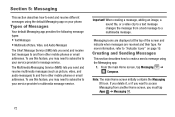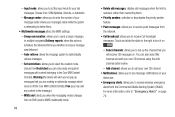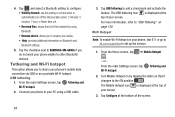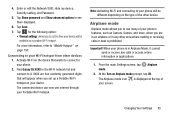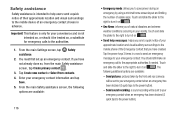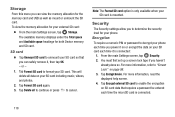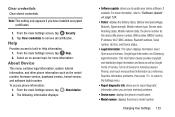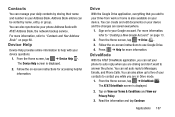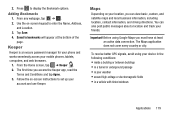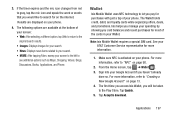Samsung SM-G900A Support Question
Find answers below for this question about Samsung SM-G900A.Need a Samsung SM-G900A manual? We have 4 online manuals for this item!
Question posted by jamieseymour1968 on May 28th, 2015
I Cant Update My Smg900a
Current Answers
Answer #1: Posted by BusterDoogen on May 28th, 2015 7:07 PM
I hope this is helpful to you!
Please respond to my effort to provide you with the best possible solution by using the "Acceptable Solution" and/or the "Helpful" buttons when the answer has proven to be helpful. Please feel free to submit further info for your question, if a solution was not provided. I appreciate the opportunity to serve you!
Related Samsung SM-G900A Manual Pages
Samsung Knowledge Base Results
We have determined that the information below may contain an answer to this question. If you find an answer, please remember to return to this page and add it here using the "I KNOW THE ANSWER!" button above. It's that easy to earn points!-
General Support
...Assign A Ringtone To A Contact On My SGH-V206? Will The Network Automatically Update The Time On My SGH-V206? Can I Disable Or Change The Camera Shutter Sound On...V206 If So How? How Do I Copy Contacts From My SGH-V206 Phone To The SIM Card? Images Connectivity & How Do I Configure The Backlight On My SGH-V206 To ... From Another Mobile Phone? Does My SGH-V206 Support Voice Dialing? -
General Support
...1.1 Missed Calls 1.2 Calls Received 1.3 Calls Made 1.4 Voice Mail 1.4.1 Connect to see the menu tree in collapsed view. MEdia Mall 4.1 Shop ...SIM card. **The IM menu settings are predicated by clicking on the SGH-d307 click here Date 9.1.1 Set Time 9.1.2 Set Date 9.1.3 Time Format 9.1.3.1 12 Hours 9.1.3.2 24 Hours 9.1.4 Auto Update 9.1.4.1 Off 9.1.4.2 On 9.1.4.3 Confirm First 9.2 Phone... -
How To Pair A Bluetooth Device SAMSUNG
... a pairing method. Pointers for a phone connection, data syncing, electronic business card exchange, fax transmission/reception, sound related functions, and serial port functions. For Bluetooth to operate smoothly, use every time you to only one Bluetooth device at full capacity or there are insufficient system resources. You can also try pairing your device is in...
Similar Questions
Whenever i try to on my wifi in my Samsung A8 mobile phone , its not getting on. I approached Samsun...
I need the unlock code for Metro PCS. I have their Samsung Galaxy Exhibit
DRIVER FOR MY PC USB FOR MY MOBILE PHONE SGHA667 HSPA SAMSUNG
My Samsung mobile phone GT-E2121B to pc usb driver is not working where can I get a fix, when wind...