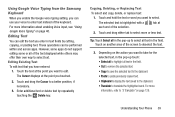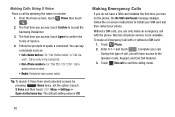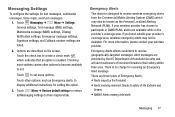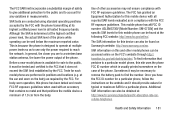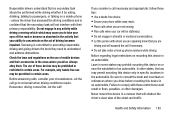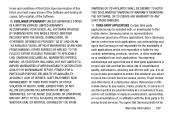Samsung SM-G730V Support Question
Find answers below for this question about Samsung SM-G730V.Need a Samsung SM-G730V manual? We have 2 online manuals for this item!
Question posted by Tsha779985 on September 29th, 2015
How To Text On A Samsung Smg730v Texing
how do I tex
Current Answers
Related Samsung SM-G730V Manual Pages
Samsung Knowledge Base Results
We have determined that the information below may contain an answer to this question. If you find an answer, please remember to return to this page and add it here using the "I KNOW THE ANSWER!" button above. It's that easy to earn points!-
General Support
... connected to create a new multimedia message. Text Message Management (SMS) Multimedia Message Management (SMS) You can use each folder consists of Message Manager's main screen. messages Text Message Management In the SMS screen of the Phone. Deleting Text Text Messages saved in the Templates folder separately. Text Messages saved in the Phone Drafts folder can be backed up to... -
General Support
... respond via text message, and the VoiceSMS will appear as 10 people, and recipients do not need special equipment or service to the email. You can be used anytime a phone call to play your messages. Your handset includes SMS Voice Messaging, a feature that allows you to send instant voice messages to any mobile phone or... -
General Support
... and videos from camera phones to a mobile phone number or email accounts. MMS is a feature available with instant messaging through the AT&T Mobile network. Basic SMS messages are addressed directly to other MMS phones or email accounts. Messenger. Tap on -screen instructions to read, reply to send and receive short text messages. Does The SGH...
Similar Questions
When Was This Phone Made?
I just found a working Samsung phone, model: SMG-730V and I'm just curious how old it is.
I just found a working Samsung phone, model: SMG-730V and I'm just curious how old it is.
(Posted by 75jeans75 3 years ago)
How Do I Change Update And Sync Settings?
My phone is using data like crazy and I didn't even know it. Evidently, it decides to place data "ca...
My phone is using data like crazy and I didn't even know it. Evidently, it decides to place data "ca...
(Posted by pianistgail 9 years ago)
Where Do I Get The Driver For Pc For My Mobile Phone Samsung
Sgha667 Hspa
DRIVER FOR MY PC USB FOR MY MOBILE PHONE SGHA667 HSPA SAMSUNG
DRIVER FOR MY PC USB FOR MY MOBILE PHONE SGHA667 HSPA SAMSUNG
(Posted by dionlazani 11 years ago)
How To Text While On The Phone.
If you receive a text while on the phone how can you answer back while still on the phone.
If you receive a text while on the phone how can you answer back while still on the phone.
(Posted by ricoleonelli 12 years ago)