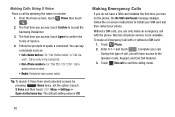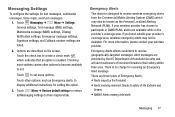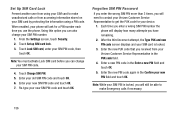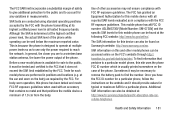Samsung SM-G730V Support Question
Find answers below for this question about Samsung SM-G730V.Need a Samsung SM-G730V manual? We have 2 online manuals for this item!
Question posted by pianistgail on August 19th, 2014
How Do I Change Update And Sync Settings?
My phone is using data like crazy and I didn't even know it. Evidently, it decides to place data "calls" to all its friends in the wee hours of the morning several times !! I need to control this out of control teenager !!
Current Answers
Related Samsung SM-G730V Manual Pages
Samsung Knowledge Base Results
We have determined that the information below may contain an answer to this question. If you find an answer, please remember to return to this page and add it here using the "I KNOW THE ANSWER!" button above. It's that easy to earn points!-
General Support
Can The Dialing Font Size Be Changed On My Trumpet Mobile Phone? Can The Dialing Font Size Be Changed On My Trumpet Mobile Phone? details on how to change the size of the dialing font on your Trumpet Mobile handset. -
General Support
... below . the player from the player. Before making changes to any settings, try the following steps first to create an exception for the device but unable to connect to access Blockbuster/Netflix content. At this , set the correct date and time and then save your remote control. If you may want to temporarily disable the... -
General Support
...update to the mobile phone using the below process. Click and drag the cab file into the " Mobile Device"/ My Documents folder For Windows Mobile Device Center Start a Windows Mobile Device Center session, go to your Click and drag the cab file into the "Mobile...easy navigation. Samsung has developed a software patch which will need to the Software download page. Save the file to ...
Similar Questions
When Was This Phone Made?
I just found a working Samsung phone, model: SMG-730V and I'm just curious how old it is.
I just found a working Samsung phone, model: SMG-730V and I'm just curious how old it is.
(Posted by 75jeans75 3 years ago)
How Do U Change The Language T Mobile Phones Sgh T259
(Posted by janicemWEEGE 10 years ago)
Change My Apn Setting
I am changing my att phone to straight talk and need to change my apn setting,, I can find the setti...
I am changing my att phone to straight talk and need to change my apn setting,, I can find the setti...
(Posted by slthacker3172 11 years ago)
How To Change My Wap Settings On My Phone To My Carrier
my internet on myn phone will not work and i was told to go in and change the wap settings but dont ...
my internet on myn phone will not work and i was told to go in and change the wap settings but dont ...
(Posted by plaistedbrandon 11 years ago)
How Do I Change My Apn Settings?
Am confused about where I go to change the APN settings. I know I go to Menu>Settings> But..wh...
Am confused about where I go to change the APN settings. I know I go to Menu>Settings> But..wh...
(Posted by coraclements 12 years ago)