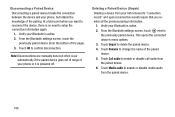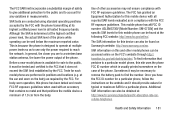Samsung SM-G730V Support and Manuals
Get Help and Manuals for this Samsung item

View All Support Options Below
Free Samsung SM-G730V manuals!
Problems with Samsung SM-G730V?
Ask a Question
Free Samsung SM-G730V manuals!
Problems with Samsung SM-G730V?
Ask a Question
Most Recent Samsung SM-G730V Questions
When Was This Phone Made?
I just found a working Samsung phone, model: SMG-730V and I'm just curious how old it is.
I just found a working Samsung phone, model: SMG-730V and I'm just curious how old it is.
(Posted by 75jeans75 3 years ago)
Unlock For Any Carrier
is possible to unlock a g730v for any carrier? do you know how?
is possible to unlock a g730v for any carrier? do you know how?
(Posted by hrcabrera4 9 years ago)
How Do I Change Update And Sync Settings?
My phone is using data like crazy and I didn't even know it. Evidently, it decides to place data "ca...
My phone is using data like crazy and I didn't even know it. Evidently, it decides to place data "ca...
(Posted by pianistgail 9 years ago)
Samsung SM-G730V Videos

Web Browsing with Google Chrome - Samsung Galaxy S III mini (Verizon, SM-G730V)
Duration: 2:04
Total Views: 425
Duration: 2:04
Total Views: 425
Popular Samsung SM-G730V Manual Pages
Samsung SM-G730V Reviews
 Samsung has a rating of 4.00 based upon 1 review.
Get much more information including the actual reviews and ratings that combined to make up the overall score listed above. Our reviewers
have graded the Samsung SM-G730V based upon the following criteria:
Samsung has a rating of 4.00 based upon 1 review.
Get much more information including the actual reviews and ratings that combined to make up the overall score listed above. Our reviewers
have graded the Samsung SM-G730V based upon the following criteria:
- Durability [1 rating]
- Cost Effective [1 rating]
- Quality [1 rating]
- Operate as Advertised [1 rating]
- Customer Service [1 rating]