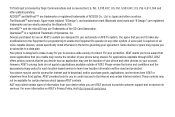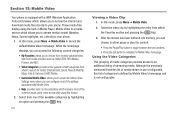Samsung SGH-A847 Support Question
Find answers below for this question about Samsung SGH-A847.Need a Samsung SGH-A847 manual? We have 2 online manuals for this item!
Question posted by ricoleonelli on December 15th, 2011
How To Text While On The Phone.
If you receive a text while on the phone how can you answer back while still on the phone.
Current Answers
Related Samsung SGH-A847 Manual Pages
Samsung Knowledge Base Results
We have determined that the information below may contain an answer to this question. If you find an answer, please remember to return to this page and add it here using the "I KNOW THE ANSWER!" button above. It's that easy to earn points!-
General Support
... Or Voice Mails On My SGH-V206? Can I Configure The Backlight On My SGH-V206 To Stay On Longer? Does My SGH-V206 Support Infrared Communications? Can I Delete Photos Taken With My SGH-V206? How Do I Receive Picture Messages On My V206 From Another Mobile Phone? How Do I Change The Banner Text On My SGH-V206 If So How... -
General Support
The V205 has the ability to receive a picture message, after a picture is received it will automatically resize any image that is in the format of a .jpg or .gif and up to 800 x 600. Can My SGH-V205 Receive Picture Messages From Another Mobile Phone? Can My SGH-V205 Receive Picture Messages From Another Mobile Phone? -
General Support
... Wallpaper (Screen Saver) On My SGH-v205? Can My SGH-V205 Receive Picture Messages From Another Mobile Phone? Do I Create And Delete Alarms On My SGH-v205? Do I Create Or Delete Speed Dial Entries On My SGH-v205? Will The Network Automatically Update The Time On My SGH-v205? Photos Taken With My SGH-v205? To Or Delete A Contact...
Similar Questions
How To Download Text Messages From A Samsung Sgh-a847 Phone
(Posted by Promrb 10 years ago)
How Do You Block A Text From A Phone Number On Samsung Sgh-a847
(Posted by shdrdm 10 years ago)
Flip To Answer?
DO I HAVE AN OPTION ON MY SAMSUNG A847 WHERE I CAN ANSWER MY CELL BY FLIPPING OPEN MY PHONE?
DO I HAVE AN OPTION ON MY SAMSUNG A847 WHERE I CAN ANSWER MY CELL BY FLIPPING OPEN MY PHONE?
(Posted by tahirakhan 12 years ago)