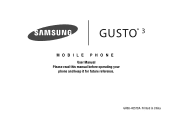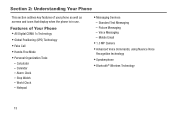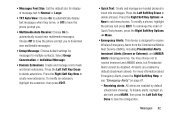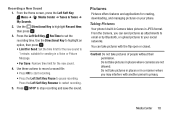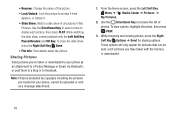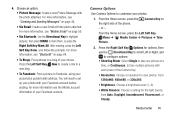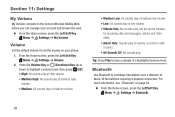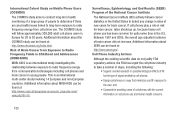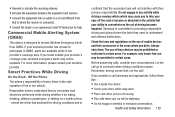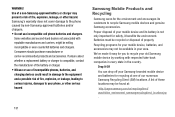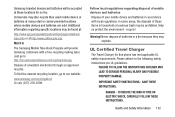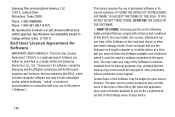Samsung SM-B311V Support Question
Find answers below for this question about Samsung SM-B311V.Need a Samsung SM-B311V manual? We have 1 online manual for this item!
Question posted by melissamaliya on April 25th, 2017
Won't Accept Bluetooth File
Won't accept Bluetooth file
Current Answers
Related Samsung SM-B311V Manual Pages
Samsung Knowledge Base Results
We have determined that the information below may contain an answer to this question. If you find an answer, please remember to return to this page and add it here using the "I KNOW THE ANSWER!" button above. It's that easy to earn points!-
General Support
..., while music is playing, your mobile phone, the headset will not occur in a particular installation. If this accessory, here in conjunction with the following product: Samsung Bluetooth Headset SBH170 Manufactured at room temperature (0 ~ +40° Answering a call while listening to end the call , using your music files. When the phone rings, press The... -
General Support
...a typical mobile phone. If you . Music files are limited-life consumable components such as a Bluetooth phone and a Bluetooth headset. According to make sure that it with your phone If two Bluetooth devices are... Samsung SBH500 is turned on your phone according to another area and try again. Therefore, you for this device must accept any warranty * Depending on the... -
General Support
...Changes or modifications not expressly approved by Bluetooth SIG, may read MP3 files only. It does not imply that are in radio frequency power than a typical mobile phone. Please adhere to skip forward. THIS...and connect with your headset will work on the types of Samsung and its antenna must accept any warranty are listening to end a call . Ending a call ] to music. music...
Similar Questions
How Do I Unlock My Phone Sm-b311v
Its been about a year since I've used phone ,phone that I was using is messed up from turning over i...
Its been about a year since I've used phone ,phone that I was using is messed up from turning over i...
(Posted by Wendyswinney 4 years ago)
Where Do I Get The Driver For Pc For My Mobile Phone Samsung
Sgha667 Hspa
DRIVER FOR MY PC USB FOR MY MOBILE PHONE SGHA667 HSPA SAMSUNG
DRIVER FOR MY PC USB FOR MY MOBILE PHONE SGHA667 HSPA SAMSUNG
(Posted by dionlazani 11 years ago)
My Samsung Mobile Phone To Pc Usb Driver Is Not Working Where Can I Get A Fix
My Samsung mobile phone GT-E2121B to pc usb driver is not working where can I get a fix, when wind...
My Samsung mobile phone GT-E2121B to pc usb driver is not working where can I get a fix, when wind...
(Posted by julesn9 12 years ago)