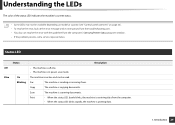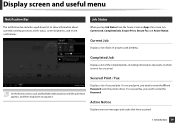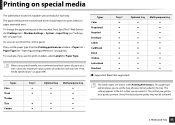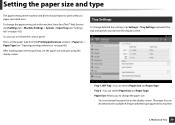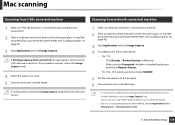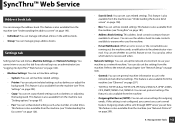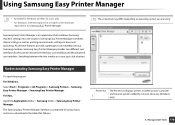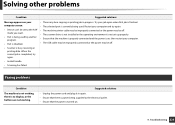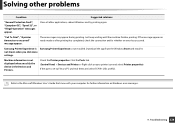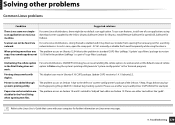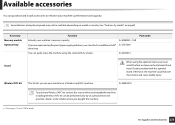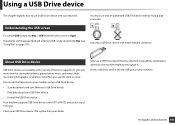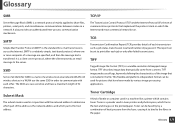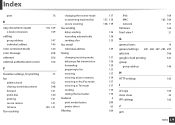Samsung SL-M4580FX Support Question
Find answers below for this question about Samsung SL-M4580FX.Need a Samsung SL-M4580FX manual? We have 3 online manuals for this item!
Question posted by dizatex1 on September 22nd, 2015
Scan To Email Error
Sometimes when i try to scan to email an error message appears on the screen it says "The service is being used by another application" and i have to restart the machine even though no one else is scanning how do i solve this problem or why does it happens?
Current Answers
Answer #1: Posted by TechSupport101 on September 23rd, 2015 1:20 AM
This is fairly advance by the sound of it and I hence suggest you chat live with a Samsung networked printer support rep from here http://www.samsung.com/us/support/contact to avail the best help.
Related Samsung SL-M4580FX Manual Pages
Samsung Knowledge Base Results
We have determined that the information below may contain an answer to this question. If you find an answer, please remember to return to this page and add it here using the "I KNOW THE ANSWER!" button above. It's that easy to earn points!-
General Support
... or transferred. WARNING: Any contents currently stored on the microSD memory card will appear on the PC Press the OK button for Menu Select GET IT NOW Select ... V CAST Music Online Store Service Provider Contact Information Open Windows Media Player 10 on getting started: Common questions: Troubleshooting error messages: To transfer music files using the navigation keys Press the... -
General Support
...Email & Text Messages From My P107? Numbers On My P107 While Using The Internet? Configurations How Do I Fix This? Is There A Way To Create Recurring Appointments On The SGH-p107? Messaging Time/Date & Sounds & The Specifications For The P107 Say...underneath the Service Provider Selection. How Do I Do To Correct This? - What Image Formats And Sizes Can Be Used As ... -
General Support
...a USB port on the microSD memory card will appear on the right side of those formats. Player The...: 9 Tips on getting started: Common questions: Troubleshooting error messages: To transfer music files using the handset, follow the steps below : Insert the ...create the accessible, "My Music", folder. Service Provider Contact Information inside the memory card and drag or...
Similar Questions
'door Open' Diagno1stic Error Message On Samsung Scx 5530fn
I've checked and double-checked both doors and the error message stays on. Removed the toner cartrid...
I've checked and double-checked both doors and the error message stays on. Removed the toner cartrid...
(Posted by plabrahamson 2 years ago)
How Do I Fix A Error #u1-2320 Error Message For My Scx-3405fw Printer
I need to fix this error message and see if it can be fixed.
I need to fix this error message and see if it can be fixed.
(Posted by jenny76053 10 years ago)
Error Message #02-000- What Is Wrong? How Do I Fix.
I HAVE AN ERROR MESSAGE #02-000--CANNOT PRINT OR COPY BUT CAN SCAN.
I HAVE AN ERROR MESSAGE #02-000--CANNOT PRINT OR COPY BUT CAN SCAN.
(Posted by dotwilson 12 years ago)
Samsung Scx 4623f Locked Scanner Error Message
samsung scx 4623f is giving me a locked scanner error message ,how can it be fixed?
samsung scx 4623f is giving me a locked scanner error message ,how can it be fixed?
(Posted by wellton82 12 years ago)
Samsung Clx 3160fn - Error Message
Our printer/copier Samsung CLX 3160FN has stopped printing, and the error message is "Deve Home Sens...
Our printer/copier Samsung CLX 3160FN has stopped printing, and the error message is "Deve Home Sens...
(Posted by vthompson 13 years ago)