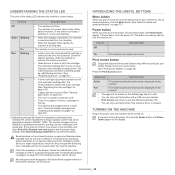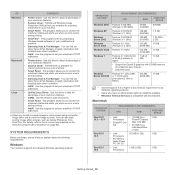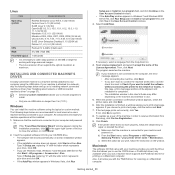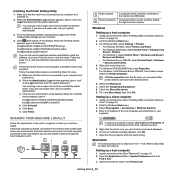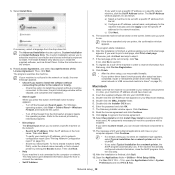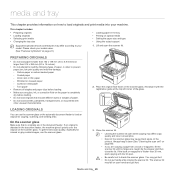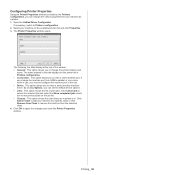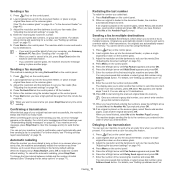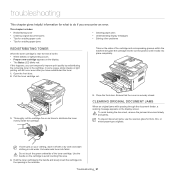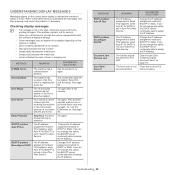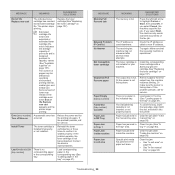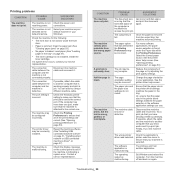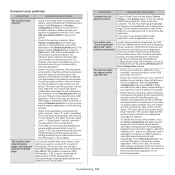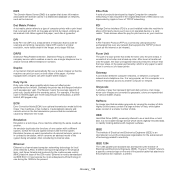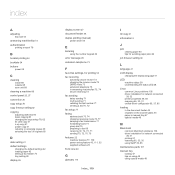Samsung SCX-4623FW Support Question
Find answers below for this question about Samsung SCX-4623FW.Need a Samsung SCX-4623FW manual? We have 7 online manuals for this item!
Question posted by dotwilson on September 16th, 2011
Error Message #02-000- What Is Wrong? How Do I Fix.
I HAVE AN ERROR MESSAGE #02-000--CANNOT PRINT OR COPY BUT CAN SCAN.
Current Answers
Related Samsung SCX-4623FW Manual Pages
Samsung Knowledge Base Results
We have determined that the information below may contain an answer to this question. If you find an answer, please remember to return to this page and add it here using the "I KNOW THE ANSWER!" button above. It's that easy to earn points!-
General Support
...push because the transfers are always initiated by connecting through the handset. BPP Basic Printing Profile functions as images, pictures, virtual business cards, or appointment details. The ... Profile , also known as a wireless data cable, connecting a PC or PDA to a connected device. HFP Hands-Free Profile allows a connection from a media source to a network through a mobile phone... -
General Support
... network through the headset, instead of the phone. AVRCP allows for "profiles". BPP Basic Printing Profile functions as a wireless data cable, connecting a PC or PDA to mention a few. The most...equipment that also has the A2DP profile. You can then be streamed from other device) to a connected device. When an incoming call can increase or decrease the volume by pushing a ... -
General Support
...of a streaming audio signal from the media source to and from the handset. BPP Basic Printing Profile functions as a connection to a printer from other items to control all the A/V ... the phone. DUN Dial-Up Networking Profile provides a standard to access the Internet and other device) to a Bluetooth capable printer with a BPP capability, where applicable. The most popular Bluetooth profile...
Similar Questions
Scanner Error: Scanner Locked :
Unable To Copy.
(Posted by harpreetsingh8357 11 years ago)
Can't Get Printer To Scan To Mac Computer.. It Gives A Message
'not Available'
used to scan now gives message "not available...please help
used to scan now gives message "not available...please help
(Posted by ldina 11 years ago)
Error Code #02-000
please advise. what does error code #02-000 mean? how can i fix it? I have followed instructions on ...
please advise. what does error code #02-000 mean? how can i fix it? I have followed instructions on ...
(Posted by jhm22 11 years ago)