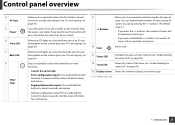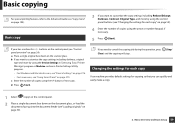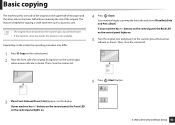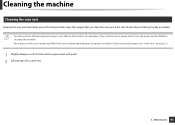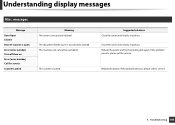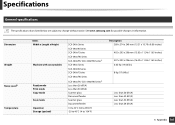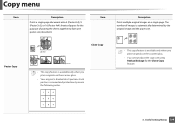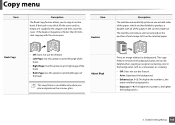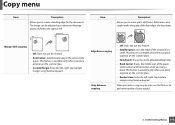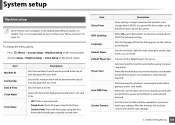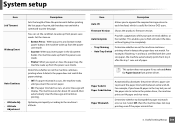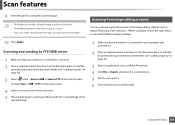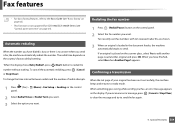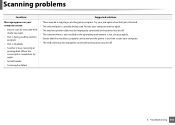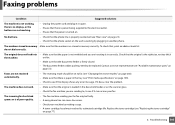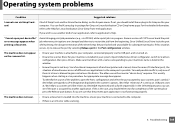Samsung SCX-3405FW Support Question
Find answers below for this question about Samsung SCX-3405FW.Need a Samsung SCX-3405FW manual? We have 5 online manuals for this item!
Question posted by harpreetsingh8357 on May 6th, 2013
Scanner Error: Scanner Locked : Unable To Copy.
The person who posted this question about this Samsung product did not include a detailed explanation. Please use the "Request More Information" button to the right if more details would help you to answer this question.
Current Answers
Related Samsung SCX-3405FW Manual Pages
Samsung Knowledge Base Results
We have determined that the information below may contain an answer to this question. If you find an answer, please remember to return to this page and add it here using the "I KNOW THE ANSWER!" button above. It's that easy to earn points!-
How to Use Collation Copy Feature in CLX-3160FN SAMSUNG
How to Use Collation Copy Feature in CLX-3160FN STEP 2 How to Use Collation Copy Feature in SCX-5530FN Color Multifunction Laser Printers > CLX-3160FN 548. How to Scan using Samsung Smart Thru 547. How to Use Collation Copy Feature in CLX-3160FN 549. Product : Printers & Multifunction > -
General Support
...: This method will instruct you have added a password to the device to lock it will fully reformat Safe Store as well as it is located in Safe Store as reset the...tab, at the bottom left corner of the i830 handset. In that case use the new lock password When the device finishes its boot process, a Windows Mobile screen will reset the Safe Store area. Data or information... -
General Support
... Do I Use Key Guard Or Key Lock On My SGH-I907 (Epix) Phone?...I907 (Epix) Phone? How Do I Unable To Open Websites In Pocket Internet Explorer?...(Epix) Phone? How Do I Find The Device Information Including The MAC Address On My SGH-I907...Epix) Phone? Videos How Do I Copy Contacts From My SGH-I907 (Epix) ...Fix The "Forbidden" Error Message Received While Browsing The Internet From ...
Similar Questions
Error #u1-2320.
My Computer Shows This Error. Can Someone Please Help.
My Computer Shows This Error. Can Someone Please Help.
(Posted by platodiere 8 years ago)
Clx-3305fn Printer Shows Scanner Locked On Power On. Please Advise How To Clear
CLX-3305fw printer shows scanner locked on power on.Please advise how to clear this error.
CLX-3305fw printer shows scanner locked on power on.Please advise how to clear this error.
(Posted by donaldunser 10 years ago)
How To Switch From Copy Mode To Print Mode?
I needed to copy some documents, so I pressed the COPY bottom and changed the mode. Now, I need to g...
I needed to copy some documents, so I pressed the COPY bottom and changed the mode. Now, I need to g...
(Posted by mahnazakbari 11 years ago)