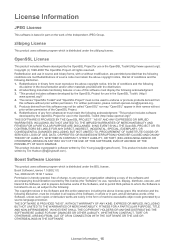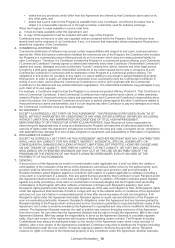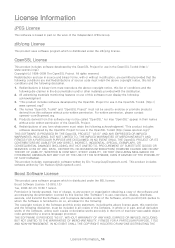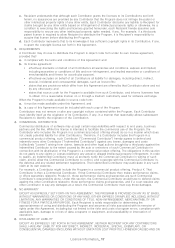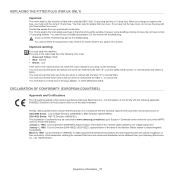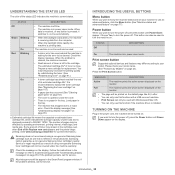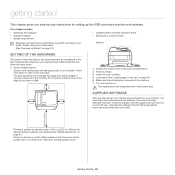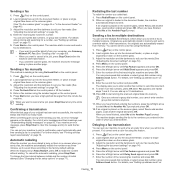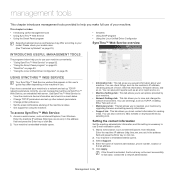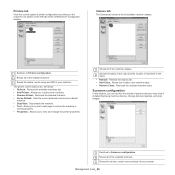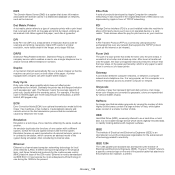Samsung SCX-4623F Support Question
Find answers below for this question about Samsung SCX-4623F.Need a Samsung SCX-4623F manual? We have 5 online manuals for this item!
Question posted by jhm22 on May 11th, 2012
Error Code #02-000
please advise. what does error code #02-000 mean? how can i fix it? I have followed instructions on the display panel to no avail. please help!
Current Answers
Related Samsung SCX-4623F Manual Pages
Samsung Knowledge Base Results
We have determined that the information below may contain an answer to this question. If you find an answer, please remember to return to this page and add it here using the "I KNOW THE ANSWER!" button above. It's that easy to earn points!-
General Support
...blank and the password is something with the device that blocks connection to Netflix. It will...from getting in the address bar. These errors may also be changed in the firewall security... browser and enter the router's IP address in . Follow the instructions for all lights to illuminate. Belkin: ...or Netflix Service is to what is available. the router and turn the power ... -
General Support
...10 Recipients Note: The following instructions assume that both Bluetooth devices have previously been paired To send a Picture, via Beam After the handset searches for devices, locate the Bluetooth device then tap on the...Picture icon, located at the bottom of the display Tap on the Picture to enlarge Tap on Send then tap on via Bluetooth, follow the steps below: From the Today screen, ... -
General Support
Voice Command is advanced speech recognition software that allows users to To verbally place a phone call, with a Bluetooth® device's button until the Voice Command icon then speak one of the following commands: To view the SCH-i760 Bluetooth Index, click here For General Bluetooth Information and Information on Other Bluetooth Accessories...
Similar Questions
Samsung Scx-4521f Front Or Rear Cover Open How To Fix
(Posted by sitfw 10 years ago)
Would Like To Know Resolution For Error Code #02-000
(Posted by jmbfonseca 11 years ago)
How Can I Fix An Error Code?
MY PRINTER IS GIVING ME AN ERROR CODE #02-000 i'V TURNED IT OFF AND BACK ON BUT IT STILL TELLS ME TH...
MY PRINTER IS GIVING ME AN ERROR CODE #02-000 i'V TURNED IT OFF AND BACK ON BUT IT STILL TELLS ME TH...
(Posted by jmbfonseca 11 years ago)