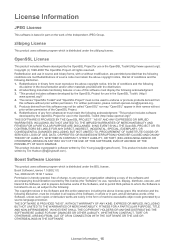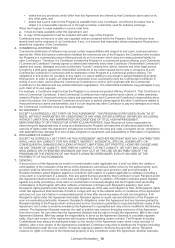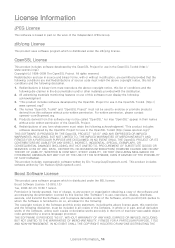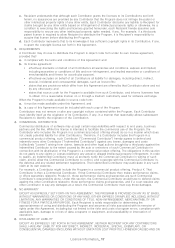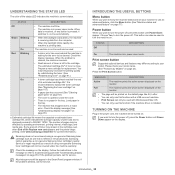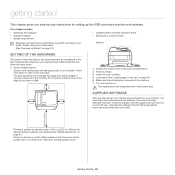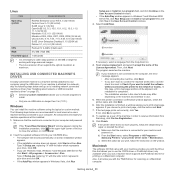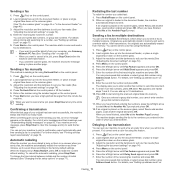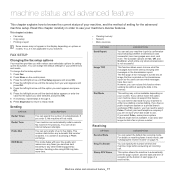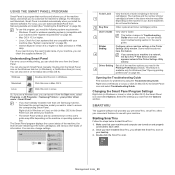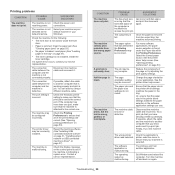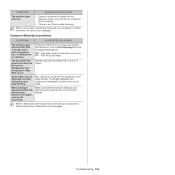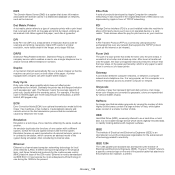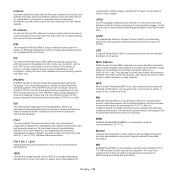Samsung SCX-4623F Support Question
Find answers below for this question about Samsung SCX-4623F.Need a Samsung SCX-4623F manual? We have 5 online manuals for this item!
Question posted by jmbfonseca on June 20th, 2012
Would Like To Know Resolution For Error Code #02-000
The person who posted this question about this Samsung product did not include a detailed explanation. Please use the "Request More Information" button to the right if more details would help you to answer this question.
Current Answers
Related Samsung SCX-4623F Manual Pages
Samsung Knowledge Base Results
We have determined that the information below may contain an answer to this question. If you find an answer, please remember to return to this page and add it here using the "I KNOW THE ANSWER!" button above. It's that easy to earn points!-
General Support
...World Time And How Do I Change The Alarm Volume On My SGH-I607? Connectivity Microsoft ActiveSync Windows Mobile Device Center (WMDC) Settings & How Do I Transfer Files Using ActiveSync On My SGH-I607 How Can...Mails On My SGH-I607? Can I Format The Storage Card On My (SGH-I607)? What Does Error Code "0x80072ee2" How Do I Assign MP3's As Ringtones On My SGH-I607? Support ... -
SAMSUNG
How To Troubleshoot Common Error Codes STEP 100. 9656. How To Troubleshoot Common LightScribe Errors 9660. -
How To Update Your Televisions Firmware (Software) Through Your Home Internet Connection SAMSUNG
How To Set The Native Resolution For The 305T How To Fix Error Code 39 9914. LCD TV > LN55B650T1M 9901. How To Update Your Televisions Firmware (Software) Through Your Home Internet Connection 9658. Product : Televisions >
Similar Questions
Error Code 01.000 Door Is Open.close Iz How To Fix?
(Posted by ivanrepajic93 2 years ago)
How Can I Fix An Error Code?
MY PRINTER IS GIVING ME AN ERROR CODE #02-000 i'V TURNED IT OFF AND BACK ON BUT IT STILL TELLS ME TH...
MY PRINTER IS GIVING ME AN ERROR CODE #02-000 i'V TURNED IT OFF AND BACK ON BUT IT STILL TELLS ME TH...
(Posted by jmbfonseca 11 years ago)
Error Code #02-000
please advise. what does error code #02-000 mean? how can i fix it? I have followed instructions on ...
please advise. what does error code #02-000 mean? how can i fix it? I have followed instructions on ...
(Posted by jhm22 12 years ago)
Error Message #02-000- What Is Wrong? How Do I Fix.
I HAVE AN ERROR MESSAGE #02-000--CANNOT PRINT OR COPY BUT CAN SCAN.
I HAVE AN ERROR MESSAGE #02-000--CANNOT PRINT OR COPY BUT CAN SCAN.
(Posted by dotwilson 12 years ago)