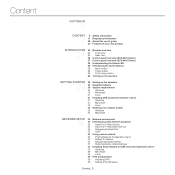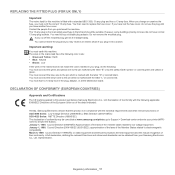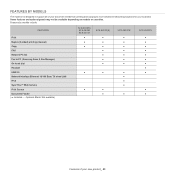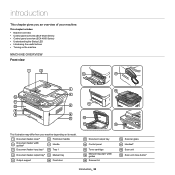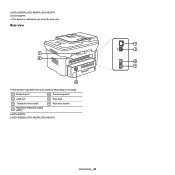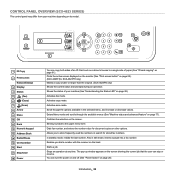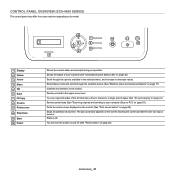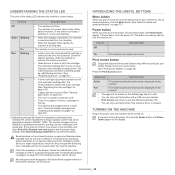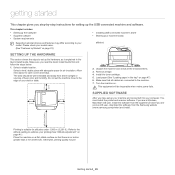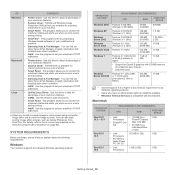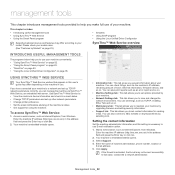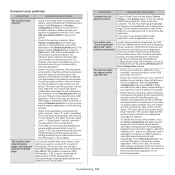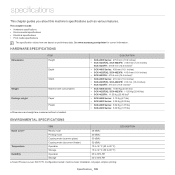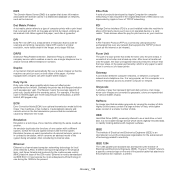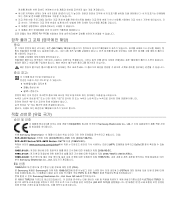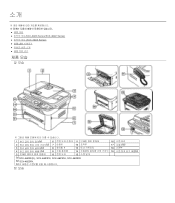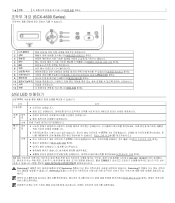Samsung SCX-4623FW Support Question
Find answers below for this question about Samsung SCX-4623FW.Need a Samsung SCX-4623FW manual? We have 7 online manuals for this item!
Question posted by ferreiraivanir on February 6th, 2012
Error 02-000
The person who posted this question about this Samsung product did not include a detailed explanation. Please use the "Request More Information" button to the right if more details would help you to answer this question.
Current Answers
Related Samsung SCX-4623FW Manual Pages
Samsung Knowledge Base Results
We have determined that the information below may contain an answer to this question. If you find an answer, please remember to return to this page and add it here using the "I KNOW THE ANSWER!" button above. It's that easy to earn points!-
General Support
... The use of setting specified. The update may report a "Slog Dump" error message. This enables the EPIX to the volume settings selected IMPORTANT NOTICE Multiple Software Download...XP w/ Service Pack 2 Or Later (x32 versions of Home, Premium, Business, Ultimate) Windows Mobile Device Center (WMDC) 6.1 Installed & Missed Email Audio Notifications: A previously released cab file ... -
General Support
... of these programs can run at the same time. Problem: Cannot Communicate With Device, How Can I Keep Receiving An Error - You receive the following error when attempting to perform an USB synchronization: Cannot communicate with device Cause: The Samsung PC Studio and BlackBerry Connect Desktop software are running at a time... -
General Support
...;องเข้าศูนย์ Multifunction SCX-4720F เกิดจากสัญญา&#...3603; Sync ที่ชุด error "LSU error"ที่ จอพาเนล ขอ...
Similar Questions
System Error#02-000
How can I home fix my printer when this system error occurs?
How can I home fix my printer when this system error occurs?
(Posted by pmqoqwa 3 years ago)
Samsung Scx 4623fw Fax Tone
Samsung SCX 4623FW fax/printer. 3rd day of unable to receive fax. (. Fax rings and emits the "handsh...
Samsung SCX 4623FW fax/printer. 3rd day of unable to receive fax. (. Fax rings and emits the "handsh...
(Posted by arkwater 8 years ago)
Error Message #02-000- What Is Wrong? How Do I Fix.
I HAVE AN ERROR MESSAGE #02-000--CANNOT PRINT OR COPY BUT CAN SCAN.
I HAVE AN ERROR MESSAGE #02-000--CANNOT PRINT OR COPY BUT CAN SCAN.
(Posted by dotwilson 12 years ago)