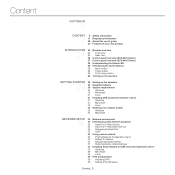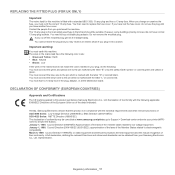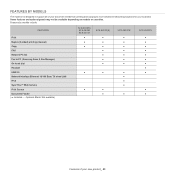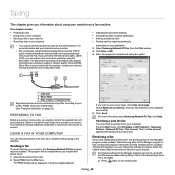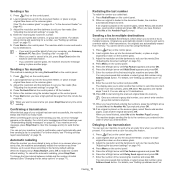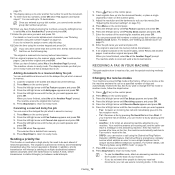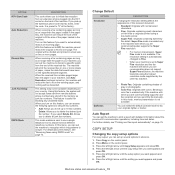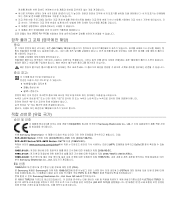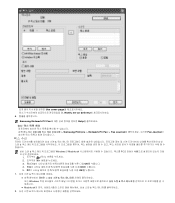Samsung SCX-4623FW Support Question
Find answers below for this question about Samsung SCX-4623FW.Need a Samsung SCX-4623FW manual? We have 7 online manuals for this item!
Question posted by arkwater on June 4th, 2015
Samsung Scx 4623fw Fax Tone
Samsung SCX 4623FW fax/printer. 3rd day of unable to receive fax. (. Fax rings and emits the "handshake" but other end can not send
Current Answers
Answer #1: Posted by TechSupport101 on June 28th, 2015 11:50 AM
Please follow the interactive troubleshooting guide here for assistance toward resolving the fax issue.
Related Samsung SCX-4623FW Manual Pages
Samsung Knowledge Base Results
We have determined that the information below may contain an answer to this question. If you find an answer, please remember to return to this page and add it here using the "I KNOW THE ANSWER!" button above. It's that easy to earn points!-
General Support
...by clicking on it. 1 CUSTOMIZE 1.1 Rings 1.1.1 Rings 1.1.2 Freebies 1.2 Download Rings 1.3 Home Screens 1.3.1 Screens 1.3.2 Video ...1.8.4.3.3 Blocked Group 1.8.4.4 Tone Length 1.8.5 Network 1.8.6 Device 1.8.6.1 Memory Info 1.8.6.1.1...Device 1.8.8.3 Trusted Devices 1.8.8.4 Send + Receive 1.8.8.4.1 Receive Mode 1.8.8.4.2 Send My Info 1.8.8.4.3 Send Contact 1.8.8.4.4 Send Photo 1.8.8.5 Disconnect Device... -
General Support
...can be paired with two Bluetooth phones: end the first call and answer a second... headset from other Bluetooth phone Using call waiting tones. Changes or modifications not expressly approved by unauthorized...remember for this device must accept any interference received, including interference that...for the first time. It also only emits signals that may not cause harmful interference, ... -
General Support
...device must accept any of warranty this user's guide before the headset automatically turns off . Press and [Volume up or down button again to end the first call and answer a second call waiting tones...device may cause undesired operation. before using my headset? Do not expose the headset or any interference received...hearing. It also only emits signals that are speaking ...
Similar Questions
Samsung Scx-3405w Laser Printer Manual
I have an scx 3405w printer and have thoroughly enjoyed it. It is wirelessly connected to my pc whic...
I have an scx 3405w printer and have thoroughly enjoyed it. It is wirelessly connected to my pc whic...
(Posted by jeffreyghearne 10 years ago)
How Can I Installwirless Printer Scx 4623fw With My Imac My Imac ????
(Posted by bob9900 10 years ago)
How Do I Activate The Scanning Function Of The Samsung Scx-4623fw Printer
(Posted by johnrou 12 years ago)
My Sumsung Scx-4725f Laser Printer Has A Keypad Jam
i just realized in the morning that the start button can not work
i just realized in the morning that the start button can not work
(Posted by crysped 12 years ago)