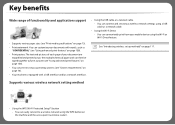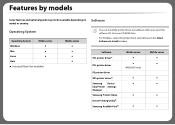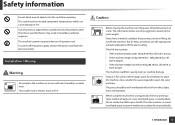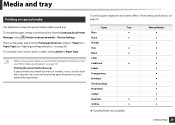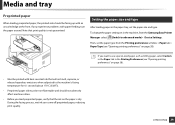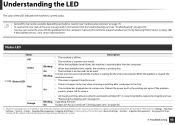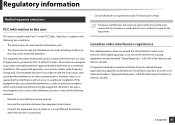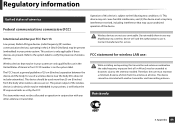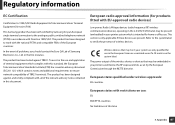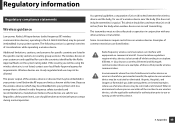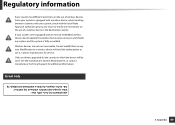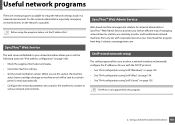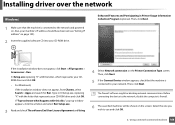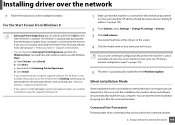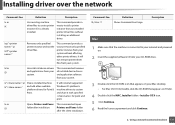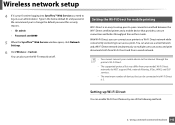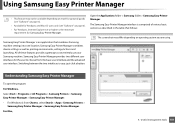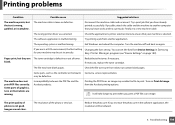Samsung SL-M2825DW Support Question
Find answers below for this question about Samsung SL-M2825DW.Need a Samsung SL-M2825DW manual? We have 4 online manuals for this item!
Question posted by aluzar on January 20th, 2015
Optical Photoconductor
Current Answers
Answer #1: Posted by BusterDoogen on January 20th, 2015 8:27 PM
Organic Photo Conductor (OPC) is a mechanism that makes a virtual image for print using a laser beam emitted from a laser printer, and it is usually green or rust colored and has a cylinder shape.
An imaging unit containing a drum slowly wears the drum surface by its usage in the printer, and it should be replaced appropriately since it gets worn from contact with the cartridge development brush, cleaning mechanism, and paper.
Go to page 8 for replacement process of the OPC.
I hope this is helpful to you!
Please respond to my effort to provide you with the best possible solution by using the "Acceptable Solution" and/or the "Helpful" buttons when the answer has proven to be helpful. Please feel free to submit further info for your question, if a solution was not provided. I appreciate the opportunity to serve you!
Related Samsung SL-M2825DW Manual Pages
Samsung Knowledge Base Results
We have determined that the information below may contain an answer to this question. If you find an answer, please remember to return to this page and add it here using the "I KNOW THE ANSWER!" button above. It's that easy to earn points!-
SGH-A877 - Updating USB Drivers For Samsung Mobile Devices and PC Studio SAMSUNG
... Controllers or Modems. SGH-A877 - How do you see either a red x, a yellow exclamation mark (!), a yellow question mark (?) or a device that is plugged in correctly, after verifying part numbers for Original Samsung Parts and when in device manager you know if drivers need to be updated? AT&T Cell Phones > Product : Cell Phones > -
General Support
... Data Connection Encryption Error Reporting Hard Reset Large Display Managed Programs Memory Motion Sensor Optical Mouse Power Regional Settings Remove Programs Screen TV Out Version Windows Update Connections Beam...Manager Help Table of Contents Start Using Your Device Set Up Your Device Connect Make and Receive Phone Calls Work with Messages Work with Documents Work with Programs Browse the ... -
How To Choose Your Video And Audio Connections For Your Home Theater SAMSUNG
... Audio (Coaxial) Audio (Coaxial) is very hard to select a separate audio connection type. Below are the different audio connection types you may need an optical cable. An optical cable is the best connection to the lowest. It is the second highest quality, separate audio connection. It can improve the content. A Coaxial...
Similar Questions
What is the default password for Samsung SL M3870FW?
any idea how to reset it?
massage comes unkown device name
"Error during scanPlease restart the program and/or switch the device off, then switch it on and wai...
How copy mode is changing to different modes available in multifunction printer ?How the internal el...