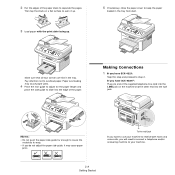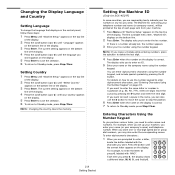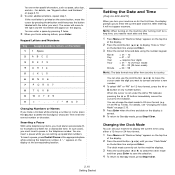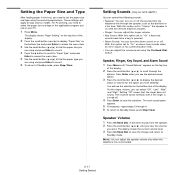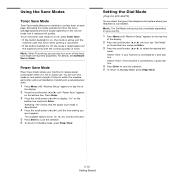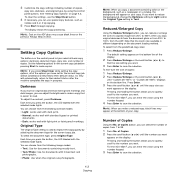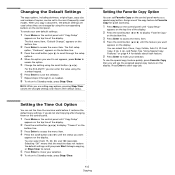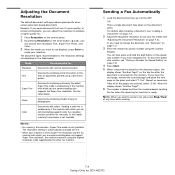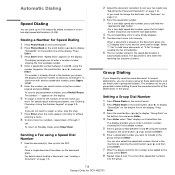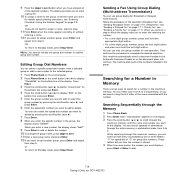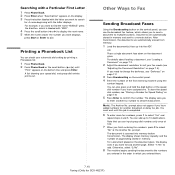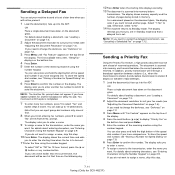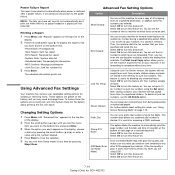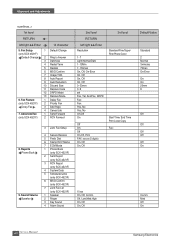Samsung SCX4521F Support Question
Find answers below for this question about Samsung SCX4521F - B/W Laser - All-in-One.Need a Samsung SCX4521F manual? We have 8 online manuals for this item!
Question posted by nikhiltanna111 on May 28th, 2014
When I Start The Smart Thru The Massage Comes Unknown Device Name. Pls Reply.
massage comes unkown device name
Current Answers
Related Samsung SCX4521F Manual Pages
Samsung Knowledge Base Results
We have determined that the information below may contain an answer to this question. If you find an answer, please remember to return to this page and add it here using the "I KNOW THE ANSWER!" button above. It's that easy to earn points!-
General Support
...the USB driver and restart the PC. Click on Start, Settings, go to erase all running programs except Explorer ...Device or Unknown Device, remove it to the PC. Double click on the Hotsync icon, click on Setup, Local, and select the COM port that the device... Make sure that they want to back up, locate the user name folder (i.e.: C:/Programfiles/Palmusername) and copy it and repeat steps 2,... -
SGH-A877 - Updating USB Drivers For Samsung Mobile Devices and PC Studio SAMSUNG
... drivers need to be updated? SGH-A877 - Updating USB Drivers For Samsung Mobile Devices and PC Studio STEP 1. SGH-A877 19050. Product : Cell Phones > How do you see either a red x, a yellow exclamation mark (!), a yellow question mark (?) or a device that is labeled "unknown device" typically seen under either Universal Serial Bus Controllers or Modems. -
General Support
... tried the auto installation, click here to see if there is a device listed with an exclamation point or a question mark. After selecting the driver tab, click [Reinstall driver]. To manually install the driver, follow the on the device listed with an exclamation point or a question mark (displayed as unknown device or USB device). YH-820 -
Similar Questions
How To Start Scannig By Scx-4521f In Windows 7
(Posted by frecdrdi 10 years ago)
Error During Scan Please Restart The Program And/or Switch The Device Off
"Error during scanPlease restart the program and/or switch the device off, then switch it on and wai...
"Error during scanPlease restart the program and/or switch the device off, then switch it on and wai...
(Posted by Anonymous-125209 10 years ago)
Unable To Start Print Job.samsung Scx-4521f
Hello,I have a problem with my printer.Although I am sure all the drivers are installed,when I am go...
Hello,I have a problem with my printer.Although I am sure all the drivers are installed,when I am go...
(Posted by fanavarishahedemam 10 years ago)
Instal Soft Wear In Computer.
how to installSamsung SCX4521F softwear in my computer?
how to installSamsung SCX4521F softwear in my computer?
(Posted by bharatighimirey 11 years ago)
When An Error Occurs Device Cannot Open The Scx-4521f Series Whilerunning Spftwa
while running the software an error occurs cannot open the deivice samsung scx-4521 series.
while running the software an error occurs cannot open the deivice samsung scx-4521 series.
(Posted by prabhasini 12 years ago)