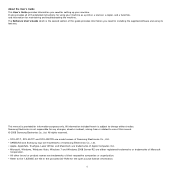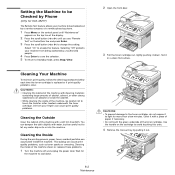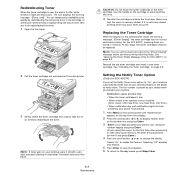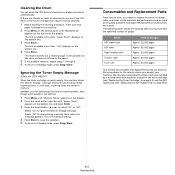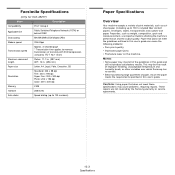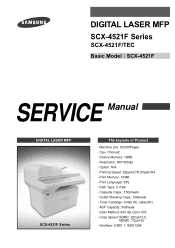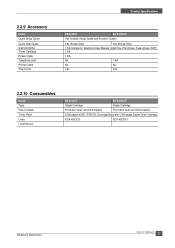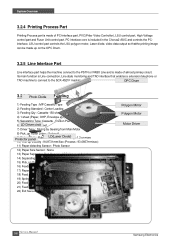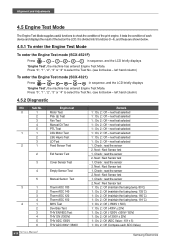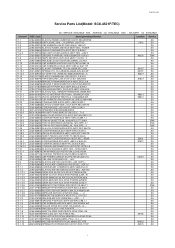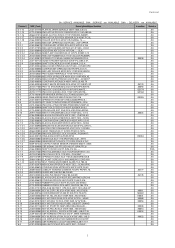Samsung SCX4521F Support Question
Find answers below for this question about Samsung SCX4521F - B/W Laser - All-in-One.Need a Samsung SCX4521F manual? We have 8 online manuals for this item!
Question posted by bharatighimirey on February 21st, 2013
Instal Soft Wear In Computer.
Current Answers
Answer #1: Posted by tintinb on March 28th, 2013 4:37 AM
http://www.samsung.com/us/support/owners/product/SCX-4521F
If you have more questions, please don't hesitate to ask here at HelpOwl. Experts here are always willing to answer your questions to the best of our knowledge and expertise.
Regards,
Tintin
Related Samsung SCX4521F Manual Pages
Samsung Knowledge Base Results
We have determined that the information below may contain an answer to this question. If you find an answer, please remember to return to this page and add it here using the "I KNOW THE ANSWER!" button above. It's that easy to earn points!-
General Support
.../OK key for Menu Select Tools (7) Select Bluetooth (2) Select Registered List (2) Highlight the Bluetooth device to remove, using the navigation keys Press the right soft key for Options Select Remove Device (1) Press the left soft key for Done soft key for Yes to confirm deleting All Marked Images Note: Locked Images cannot be deleted... -
General Support
...carousel's Home tile , press the Menu/OK key for Disconnect Press the left soft key to Select the Bluetooth device Select Yes (1) at the "Want to setting. Drop desired pictures and ... handset folder, unless a memory card is taken, it 's box Press the right soft key for the other Bluetooth device visible & The PC will see a brief message stating "Connecting" Memory... -
General Support
...: Only unlocked pictures can be removed, using navigation keys Press right soft key for Options Select Remove Device (1) Press the left soft key for Messages Select Erase Messages (6) Select All Messages (4) to...pictures & To delete all messages follow press the left soft key for Yes to confirm deletion of the Bluetooth device Top To delete All Calendar Events follow the steps ...
Similar Questions
how can i install the driver from thru net. kindly help. urgent.
while running the software an error occurs cannot open the deivice samsung scx-4521 series.