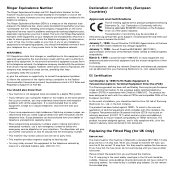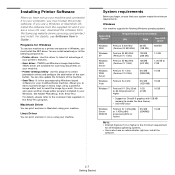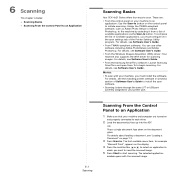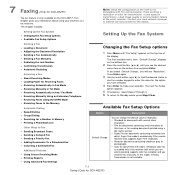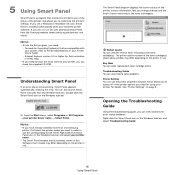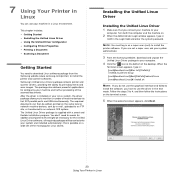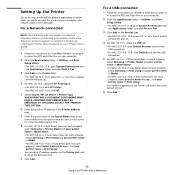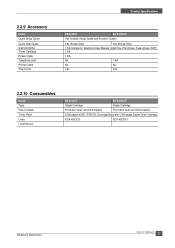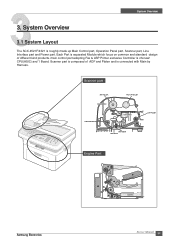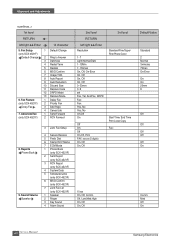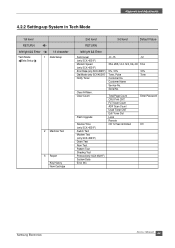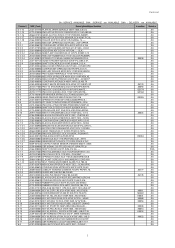Samsung SCX4521F Support Question
Find answers below for this question about Samsung SCX4521F - B/W Laser - All-in-One.Need a Samsung SCX4521F manual? We have 8 online manuals for this item!
Question posted by gayatrilipi111 on February 4th, 2012
Working Principle Of Samsung Multifunction Printer
How copy mode is changing to different modes available in multifunction printer ?How the internal electronics and controller circuits are working?
Current Answers
Related Samsung SCX4521F Manual Pages
Samsung Knowledge Base Results
We have determined that the information below may contain an answer to this question. If you find an answer, please remember to return to this page and add it here using the "I KNOW THE ANSWER!" button above. It's that easy to earn points!-
General Support
... solve the issue you are no paper loaded on the right panel. If you . Under Paper Tab, change the Paper Source to Tray 1 and Paper Size to load paper in the MP tray and print whatever file... tray. Click Apply and then Ok. To prevent this from the printer's memory. Re]Our Printer doesn't work The Paper Empty Legal in MP message shows up Control Panel and go back to Ready. -
General Support
...and working properly. The camcorder is recognized and shows in the Win98 folder. Follow the steps below : Highlight the device by Microsoft and is in Play mode. Programs > Device Manager ). Under the device ... the 98SE CD in the device manager. Right click on your PC. Control Panel > next to the device follow the steps below : Go to Device Manager by clicking on and ... -
General Support
... whether in conjunction with an internal linguistic dictionary to try and ...available to enter letters by repeatedly pressing the button to identify which mode is touched [activated]). This function works in portrait or landscape mode...Change Text Input Modes On My SGH-A887 (Solstice) Phone? The word HI would appear as symbols. SYM: Symbols: causes the phone to behave differently...
Similar Questions
Black And White Multifunction Printers: Why Does Scx-4521f Displays Toner Low
or Toner Empty message?
or Toner Empty message?
(Posted by F3NELdaiva 10 years ago)
How We Install Samsung Scx-4521f Wireless Printer
(Posted by tistec 10 years ago)
How To Put In Working Condition Scx-4521f Scanner
(Posted by dgsiba 10 years ago)
How Can I Check The Ink Level On My Samsung Scx-4521f Printer
I am using Windows 7 on a Packard Bell desktop computer with an Intel Pentium processor.
I am using Windows 7 on a Packard Bell desktop computer with an Intel Pentium processor.
(Posted by romie 11 years ago)
Scanner And Copier Functions Do Not Work On Scx 4826fn. Copying Works.
2 years age I bought Samsung SCX 4826FN printer. I have hardly used this printer. Total scan pages -...
2 years age I bought Samsung SCX 4826FN printer. I have hardly used this printer. Total scan pages -...
(Posted by ahmadij 11 years ago)