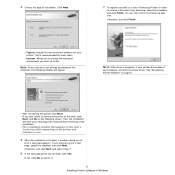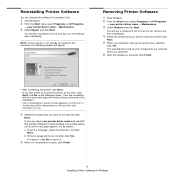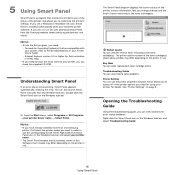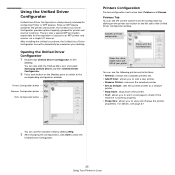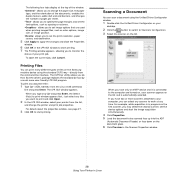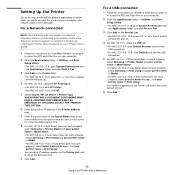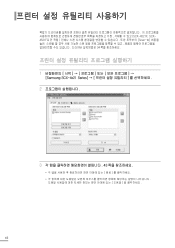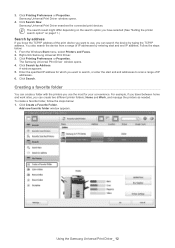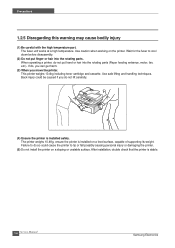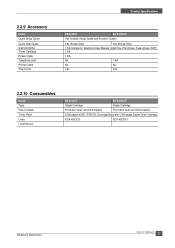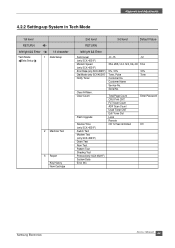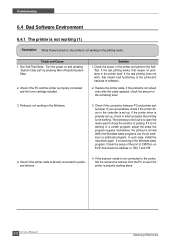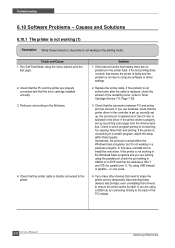Samsung SCX4521F Support Question
Find answers below for this question about Samsung SCX4521F - B/W Laser - All-in-One.Need a Samsung SCX4521F manual? We have 8 online manuals for this item!
Question posted by romie on December 3rd, 2012
How Can I Check The Ink Level On My Samsung Scx-4521f Printer
I am using Windows 7 on a Packard Bell desktop computer with an Intel Pentium processor.
Current Answers
Related Samsung SCX4521F Manual Pages
Samsung Knowledge Base Results
We have determined that the information below may contain an answer to this question. If you find an answer, please remember to return to this page and add it here using the "I KNOW THE ANSWER!" button above. It's that easy to earn points!-
General Support
...cable, using one of the Samsung PC Studio application. In a handset, USB is used to connect devices, including some handsets, to a PC, manage files using Windows Explorer, and check the ... What Are USB Settings And How Do I Use Them On My SGH-T919 (Behold) Phone? USB (Universal Serial Bus) is... a type of plug-in connection that is useful for quickly transferring files to the handset, install ... -
General Support
...Copy or Move the MP3 file to the SGH-I627 (Propel Pro) handset Using Windows Media Player You can connect the device to the PC USB ports if you to the Samsung handset follow the ... format nor all licenses are required for Windows Vista and Windows XP or earlier, so please check which allows you experience connection drops or inability to connect your desktop or laptop PC and your area as ... -
General Support
... for Bluetooth Select the device to the microSD memory card, located in your phone model. Tips: Make sure the USB cable is "0000") Using Windows explorer, locate desired MP3 file Right click on either Selected (1) or Multiple (2) If Multiple, highlight each MP3 file, press the key to check the box, then press...
Similar Questions
How To Start Scannig By Scx-4521f In Windows 7
(Posted by frecdrdi 10 years ago)
How To Scan A Document On Samsung Scx-4521f In Windows Xp
(Posted by zgeekusaf 10 years ago)
How To Solve Paper Jam2 Check Inside At Samsung 4521f
(Posted by TanJe 10 years ago)
How Do You Scan With Scx 4521f From Windows 7
(Posted by deenaSam 10 years ago)
I Have Missed Cd Installer For Samsung Scx 4300 Monochrome Laser Multifunction .
how can i install the driver from thru net. kindly help. urgent.
how can i install the driver from thru net. kindly help. urgent.
(Posted by licsakthivel107 11 years ago)