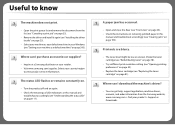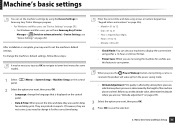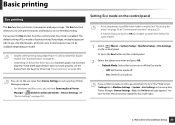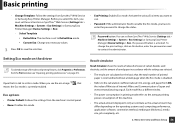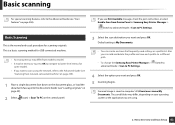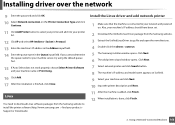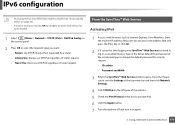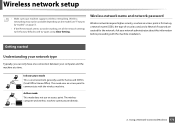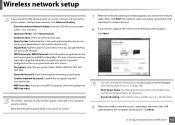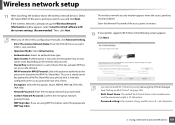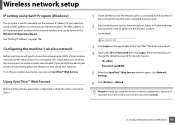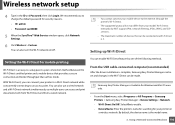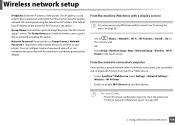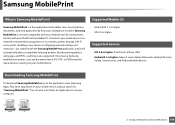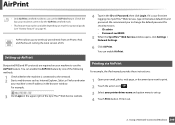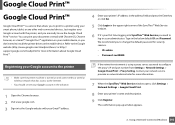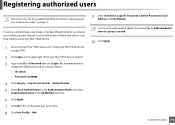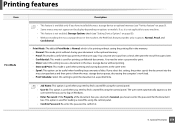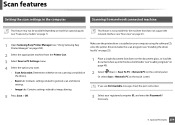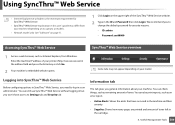Samsung SL-M3870FW Support Question
Find answers below for this question about Samsung SL-M3870FW.Need a Samsung SL-M3870FW manual? We have 5 online manuals for this item!
Question posted by arthurpetersen1899AGHO on January 20th, 2018
What Is The Default Password For Samsung Sl M3870fw?
Current Answers
Answer #1: Posted by BusterDoogen on January 20th, 2018 5:21 PM
I hope this is helpful to you!
Please respond to my effort to provide you with the best possible solution by using the "Acceptable Solution" and/or the "Helpful" buttons when the answer has proven to be helpful. Please feel free to submit further info for your question, if a solution was not provided. I appreciate the opportunity to serve you!
Related Samsung SL-M3870FW Manual Pages
Samsung Knowledge Base Results
We have determined that the information below may contain an answer to this question. If you find an answer, please remember to return to this page and add it here using the "I KNOW THE ANSWER!" button above. It's that easy to earn points!-
General Support
...? Do I Turn It Off? There a Way to Change the Language on My Phone? What Is the Default Password On My Phone? Is The Beeping I Hear When I Am On A Call And How Do I Contact ...How Do I Obtain The User Manual For My Samsung Phone? Do I Become a Beta Tester for Mobile Devices Accessories Bluetooth Connectivity Contacts Health & Is "CB Memory"? Can I Dial Words On My... -
General Support
... (4) Highlight each of the following categories for the detailed instructions below: Remove All Bluetooth Devices Delete All Calendar Events All Contacts Delete All Call Logs All Images/Photos/Videos Delete All... box(es) of reset settings key for OK to set the Reset using the keypad, default password is "00000000" key for Confirm again to confirm, using the keypad, then press the left... -
General Support
... Select Messages (5) Select Delete All (8) Press the OK button to check any of the Bluetooth device Top To delete a specific calendar event follow the steps below : Select Fun & Apps (6)... the steps below: Select Voice List (4) Use navaigation keys to confirm reset Enter password, the factory default password is "00000000" To delete a voice note from the following reset settings options: ...
Similar Questions
How can i set the setting as DEFAULT: "AdjustBackground" to "Erase Level 4"? Thanks.
what is the username and password for the syncthru web browser.
how change the admin password for machine setup?
I have an SCX 4826FN in my office, alot of people have access to it, but I want to know if there is ...