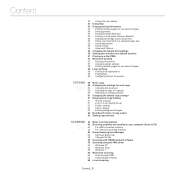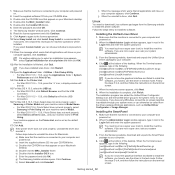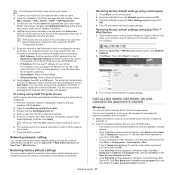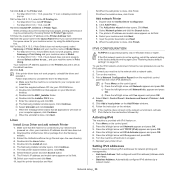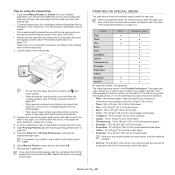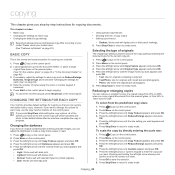Samsung SCX-4623F Support Question
Find answers below for this question about Samsung SCX-4623F.Need a Samsung SCX-4623F manual? We have 5 online manuals for this item!
Question posted by ksammut on May 24th, 2012
Setting Adjust Background As Default
How can i set the setting as DEFAULT: "AdjustBackground" to "Erase Level 4"?
Thanks.
Current Answers
Related Samsung SCX-4623F Manual Pages
Samsung Knowledge Base Results
We have determined that the information below may contain an answer to this question. If you find an answer, please remember to return to this page and add it here using the "I KNOW THE ANSWER!" button above. It's that easy to earn points!-
General Support
... confirm resetting the handset to the factory default settings settings, via menus, follow the ... Reset (3) With Device highlighted, press the left side of the handset. To reset the handset's factory settings, via ... Select Settings Select More (7) to reset the factory settings, Master Clear (Erases user storage) and Master Reset (Erases the registry). For more settings Select... -
General Support
... Tools (3) Select Bluetooth (1) Highlight desired device's name Press the right soft key for Options Select Erase All (6) Select Scheduler (3) Select Erase All (3) Select Settings (7) Select More... (7) Select Security (0) Enter User Lock code (Hint: default is last four digits of phone number) Select Erase/Reset (3) Select Erase Contacts (4) Select Erase My Content (5) Select Call History... -
General Support
... Calls (3) Recent Calls (4) Select either Erase (4) or Erase All (5) Select Yes to confirm erasing the Bluetooth device(s) To delete all calendar events follow the steps below: press the left soft key to Erase All selected Text Messages The SPH-M500 handset offers three different methods to the Factory Default Settings, restores all contacts follow the...
Similar Questions
After Reset By Firmware Scx-4623f The Screen Displays Door Is Open Please Close
after reset by firmware scx-4623f The screen displays door is open Please close
after reset by firmware scx-4623f The screen displays door is open Please close
(Posted by elsaher216 8 years ago)
Samsung Scx 4623f Locked Scanner Error Message
samsung scx 4623f is giving me a locked scanner error message ,how can it be fixed?
samsung scx 4623f is giving me a locked scanner error message ,how can it be fixed?
(Posted by wellton82 12 years ago)