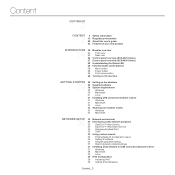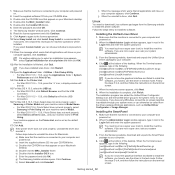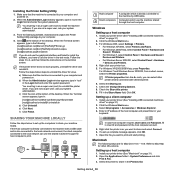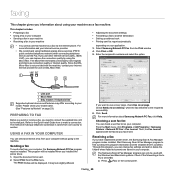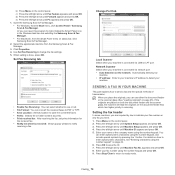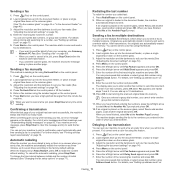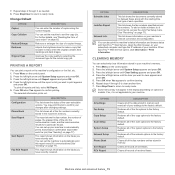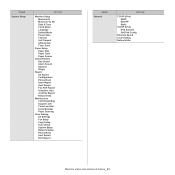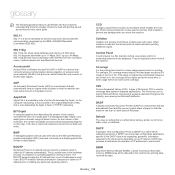Samsung SCX-4623F Support Question
Find answers below for this question about Samsung SCX-4623F.Need a Samsung SCX-4623F manual? We have 5 online manuals for this item!
Question posted by jspShida on March 18th, 2014
How To Set Up Fax On Samsung Scx-4623f
The person who posted this question about this Samsung product did not include a detailed explanation. Please use the "Request More Information" button to the right if more details would help you to answer this question.
Current Answers
Answer #1: Posted by waelsaidani1 on March 18th, 2014 6:14 AM
Press (Fax) on the control panel.
2. Press Menu on the control panel.
3. Press the left/right arrow until Fax Setup appears and press OK.
4. Press the left/right arrow until Receiving appears and press OK.
5. Press the left/right arrow until Ring to Answer appears and press OK.
6. Set number of rings and press OK.
7. Press Stop/Clear to return to ready mode.
2. Press Menu on the control panel.
3. Press the left/right arrow until Fax Setup appears and press OK.
4. Press the left/right arrow until Receiving appears and press OK.
5. Press the left/right arrow until Ring to Answer appears and press OK.
6. Set number of rings and press OK.
7. Press Stop/Clear to return to ready mode.
Related Samsung SCX-4623F Manual Pages
Samsung Knowledge Base Results
We have determined that the information below may contain an answer to this question. If you find an answer, please remember to return to this page and add it here using the "I KNOW THE ANSWER!" button above. It's that easy to earn points!-
General Support
... Password is optional, however the box is for Menu Select Add Server Source You can leave the box checked to "attempt to detect exchange server settings automatically" and allow the device to detect exchange server settings automatically the handset will be asked to send e-mail. If it will have obtained all essential... -
General Support
... account to send e-mail. The instructions above . Leaving the box checked will allow the device to detect exchange server settings automatically the handset will allow the device to attempt to find your e-mail account. These settings will need to complete this option is setup on POP3 then press 10. Type... -
General Support
... Modes When the handset is unlocked. To enable or disable the automatic Device Lock follow the steps below: Press the left soft key for emergency numbers) until ...use. Automatic Device Lock The automatic device lock allows users to set the handset to save the Device Lock settings To disable the automatic device lock simply uncheck the "Prompt if device unused for...
Similar Questions
After Reset By Firmware Scx-4623f The Screen Displays Door Is Open Please Close
after reset by firmware scx-4623f The screen displays door is open Please close
after reset by firmware scx-4623f The screen displays door is open Please close
(Posted by elsaher216 8 years ago)
My Samsung Scx 4623f Software Cd Is Damage
i need onscreen window for scaner which i cannot see how can i download also my software cd is damma...
i need onscreen window for scaner which i cannot see how can i download also my software cd is damma...
(Posted by modakm 11 years ago)
Fax Scx 4623 F
how can i setup the fax machine samung scx 4623 to start receiving faxes in auto mode after the 5th ...
how can i setup the fax machine samung scx 4623 to start receiving faxes in auto mode after the 5th ...
(Posted by silviustratulat 12 years ago)
Communication Error On Fax Scx 4725fn
how do I correct a communication erroro on received faxes?
how do I correct a communication erroro on received faxes?
(Posted by jbohling 12 years ago)