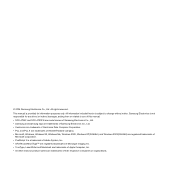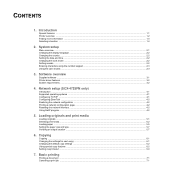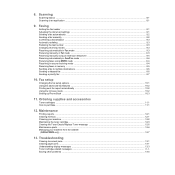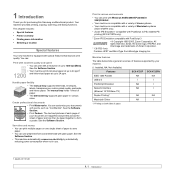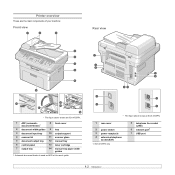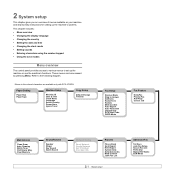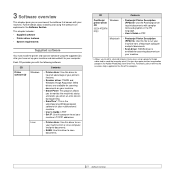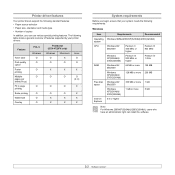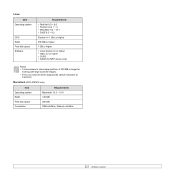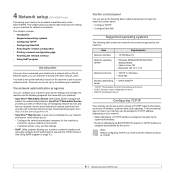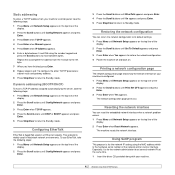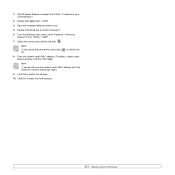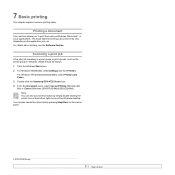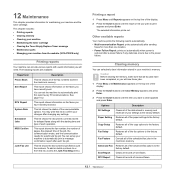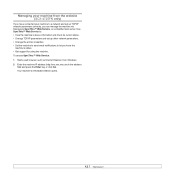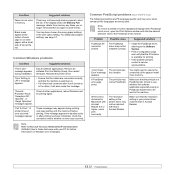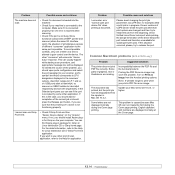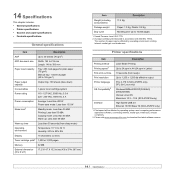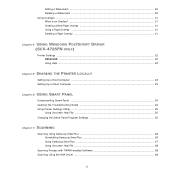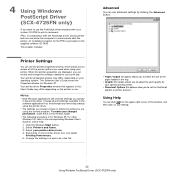Samsung SCX 4725FN Support Question
Find answers below for this question about Samsung SCX 4725FN - B/W Laser - All-in-One.Need a Samsung SCX 4725FN manual? We have 7 online manuals for this item!
Question posted by jbohling on July 21st, 2011
Communication Error On Fax Scx 4725fn
how do I correct a communication erroro on received faxes?
Current Answers
Related Samsung SCX 4725FN Manual Pages
Samsung Knowledge Base Results
We have determined that the information below may contain an answer to this question. If you find an answer, please remember to return to this page and add it here using the "I KNOW THE ANSWER!" button above. It's that easy to earn points!-
Configuring PC Share Manager SAMSUNG
..., and then let your computer. Click Share in your computer or the TV displays an error message stating that your PC so it . The Set Security Policy window appears. Verify that... Manager so that there is unable to the correct server. the Accept button on a different PC. Note: Share Manager initially sets the share connection state for all devices to be shared in the Set Security Policy... -
SGH-I607 - Configure ActiveSync To Sync Attachments SAMSUNG
... with this content? What could we have done to Tools and select Options 3. very dissatisfied very satisfied Q2. How to Clear Jam in Paper Tray SCX-4725FN Content Feedback Q1. How Do I Reset 277. submit Please select answers for "Include file attachments" 5. Configure ActiveSync To Sync Attachments Configure ActiveSync To Sync Attachments... -
How to Remove fuser unit CLP-510-510N SAMSUNG
Color Laser Printers > How to Remove fuser unit CLP-510-510N Open left cover and press down firmly until the toner cartridges are ejected. 274. CLP-510N 553. How to Load Paper SCX-4725FN 273. How to replace Fuser Unit CLP-600N/650N Product : Printers & Multifunction > Open the left cover
Similar Questions
Hi I Have A Problem With My Printer Scx-4725fn On The Screen He Tell Me Error Ls
on the screen of my printer it tell me ERROR (LSU) please help me for this problem because for my sc...
on the screen of my printer it tell me ERROR (LSU) please help me for this problem because for my sc...
(Posted by khuzaymaozair 2 years ago)
How To Scan Samsung Scx-4725fn To Pdf
(Posted by bittlor 9 years ago)
How To Replace Samsung Scx-4725fn Roller
(Posted by Jactrue 9 years ago)
How To Repair Scanner Error Samsung Scx 4200
(Posted by bigfreeb 10 years ago)
How To Solve Scanner Error Samsung Scx-4300
(Posted by iacaagi 10 years ago)