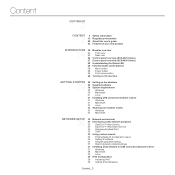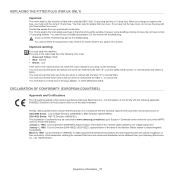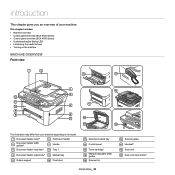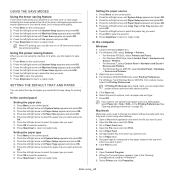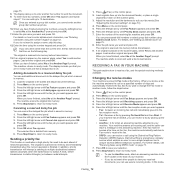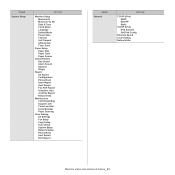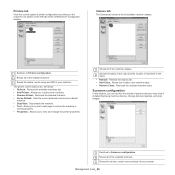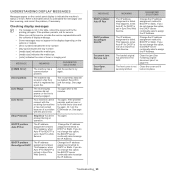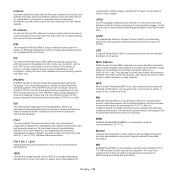Samsung SCX-4623F Support Question
Find answers below for this question about Samsung SCX-4623F.Need a Samsung SCX-4623F manual? We have 5 online manuals for this item!
Question posted by silviustratulat on December 19th, 2011
Fax Scx 4623 F
how can i setup the fax machine samung scx 4623 to start receiving faxes in auto mode after the 5th ring?
Current Answers
Related Samsung SCX-4623F Manual Pages
Samsung Knowledge Base Results
We have determined that the information below may contain an answer to this question. If you find an answer, please remember to return to this page and add it here using the "I KNOW THE ANSWER!" button above. It's that easy to earn points!-
General Support
... Turn Bluetooth Off/On 2: My Devices 3: My Phone’s Visibility 4: My Phone’s Name 5: Secure Mode 6: Bluetooth Services 1: Headset 2: ... 1: All Calls 2: Missed Calls 3: Calls Made 4: Calls Received 5: Voice Mail 1: Connect to Voice Mail 1: Voicemail 2:...Card 6: Own Number 1: Voice Line 1 2: Voice Line 2 3: Data 4: Fax 7: Management 1: Default Saving 2: Copy All to Phone 3: Delete All 4: ... -
General Support
... 3: Set Your Name 4: Auto Accept Invites 5: PTT is ON...Receive Settings 3: Profile 4: Push Message 5: Broadcast* 8: Memory Status 3: Recent Calls 1: All Calls 2: Missed Calls 3: Calls Made 4: Calls Received...Voice Line 1 2: Voice Line 2 3: Data 4: Fax 7: Management 1: Default Saving 2: Copy All to Phone...2: My Devices 3: My Phone’s Visibility 4: My Phone’s Name 5: Secure Mode 6: Bluetooth... -
General Support
... 2: My Devices 3: My Phone’s Visibility 4: My Phone’s Name 5: Secure Mode 6: Bluetooth ...Receive Settings 3: Profile 4: Push Message 5: Broadcast* 8: Memory Status 3: Recent Calls 1: All Calls 2: Missed Calls 3: Calls Made 4: Calls Received...2: Contact Alerts 3: Set Your Name 4: Auto Accept Invites 5: PTT is ON 6: Sort... 2: Voice Line 2 3: Data 4: Fax 7: Management 1: Default Saving 2: Copy...
Similar Questions
Where To Download Latest Firmware For Scx 4623 F?
Where to download latest firmware for SCX 4623 F?
Where to download latest firmware for SCX 4623 F?
(Posted by bothalouis03 1 year ago)
Instruction To Replace Fusor In Samsung Scx 4623 Fw?
Does anyone have step by step instructions to replace the fusor in a samsung scx 4623 fw all in one ...
Does anyone have step by step instructions to replace the fusor in a samsung scx 4623 fw all in one ...
(Posted by curtisjlombardi 10 years ago)
Can't Scan From Samsung Scx 4623 Printer To Mac Os X 10.5.8
called earlier and advise didn't work. She told me to load the driver again...Chat referance is LTK5...
called earlier and advise didn't work. She told me to load the driver again...Chat referance is LTK5...
(Posted by ldina 11 years ago)
Communication Error On Fax Scx 4725fn
how do I correct a communication erroro on received faxes?
how do I correct a communication erroro on received faxes?
(Posted by jbohling 12 years ago)