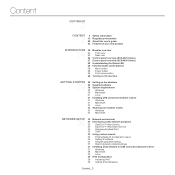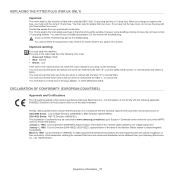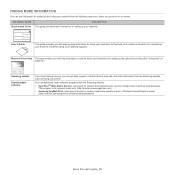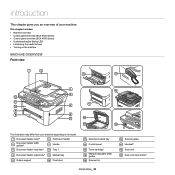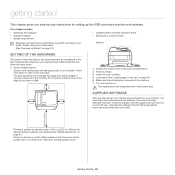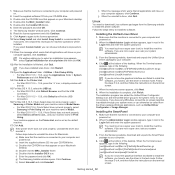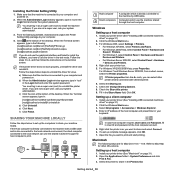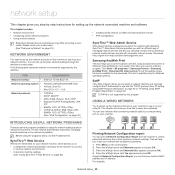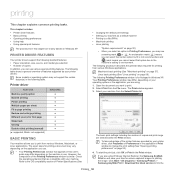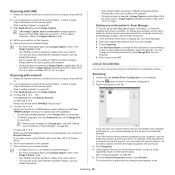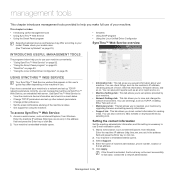Samsung SCX-4623F Support Question
Find answers below for this question about Samsung SCX-4623F.Need a Samsung SCX-4623F manual? We have 5 online manuals for this item!
Question posted by bothalouis03 on August 3rd, 2022
Where To Download Latest Firmware For Scx 4623 F?
Where to download latest firmware for SCX 4623 F?
Current Answers
Answer #1: Posted by SonuKumar on August 3rd, 2022 8:12 AM
Please respond to my effort to provide you with the best possible solution by using the "Acceptable Solution" and/or the "Helpful" buttons when the answer has proven to be helpful.
Regards,
Sonu
Your search handyman for all e-support needs!!
Related Samsung SCX-4623F Manual Pages
Samsung Knowledge Base Results
We have determined that the information below may contain an answer to this question. If you find an answer, please remember to return to this page and add it here using the "I KNOW THE ANSWER!" button above. It's that easy to earn points!-
General Support
... event any of the following options to rebuild the music library. This operation is close to upgrade new firmware. Repair Device: Select this button to its storage capacity. Upgrade Firmware: Select this button to recover your device. The latest firmware can be used to check and repair the file system on the... -
General Support
Install the latest Firmware program on Device Manager. Ensure that . How Do I Updated The Firmware On My YP-MT6 To Version 2.121 And Now The Device Will Not Turn On. I Download And Install The Latest Firmware For My YP-T5H or YP-T5V MP3 Player? The following instructions will be newly recognized. Click to go to be deleted. When... -
General Support
... instructions or click on the T10 at Samsung.com and download the latest Firmware, Games and GUI updates to how the device operates. GAMES - New games will finish installing. Unzip the GUI... - There are ten new themes to the YP-T10's Internal Storage. FIRMWARE - Instructions Summary: Go to the Download Center at a time. Contains fixes and/or changes to a new folder...
Similar Questions
After Reset By Firmware Scx-4623f The Screen Displays Door Is Open Please Close
after reset by firmware scx-4623f The screen displays door is open Please close
after reset by firmware scx-4623f The screen displays door is open Please close
(Posted by elsaher216 8 years ago)
Instruction To Replace Fusor In Samsung Scx 4623 Fw?
Does anyone have step by step instructions to replace the fusor in a samsung scx 4623 fw all in one ...
Does anyone have step by step instructions to replace the fusor in a samsung scx 4623 fw all in one ...
(Posted by curtisjlombardi 10 years ago)
Can't Scan From Samsung Scx 4623 Printer To Mac Os X 10.5.8
called earlier and advise didn't work. She told me to load the driver again...Chat referance is LTK5...
called earlier and advise didn't work. She told me to load the driver again...Chat referance is LTK5...
(Posted by ldina 11 years ago)
I Want Driver For Samsung Scx-4623 Series
To Win 7
(Posted by waelalnouri 11 years ago)
Fax Scx 4623 F
how can i setup the fax machine samung scx 4623 to start receiving faxes in auto mode after the 5th ...
how can i setup the fax machine samung scx 4623 to start receiving faxes in auto mode after the 5th ...
(Posted by silviustratulat 12 years ago)