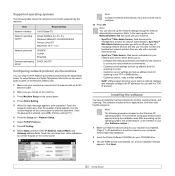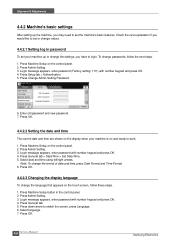Samsung SCX-6345N Support Question
Find answers below for this question about Samsung SCX-6345N.Need a Samsung SCX-6345N manual? We have 11 online manuals for this item!
Question posted by Anonymous-55654 on April 4th, 2012
Admin Username And Password
what is the username and password for the syncthru web browser.
Current Answers
Related Samsung SCX-6345N Manual Pages
Samsung Knowledge Base Results
We have determined that the information below may contain an answer to this question. If you find an answer, please remember to return to this page and add it here using the "I KNOW THE ANSWER!" button above. It's that easy to earn points!-
General Support
...and time and then save your Blu-ray's remote control. The default username and password varies by entering the IP Address into your web browser. (If you will essentially 'block" We have been reported ... reset and power cycle, see if an update is admin, or vice versa. Allow the modem to boot up completely and wait for the device but not allow a connection to Netflix. Check the... -
General Support
...open your web browser and enter the router's IP address in your Blu-ray Player and you must open air every few seconds. Locate your product online. The default username and password varies by... information is affixed, check the router's manual, quick guide or other wireless devices on your is admin, or vice versa. The IP address, interface, tabs, and options for... -
General Support
... Press the End key on the touch pad When the PopUp menu below : Launch the web browser and connect to the internet Compose and send both Text or Multimedia Messages View...number of Java applications in the Background Manager When attempting to run multiple java applications, the device may experience delay or slowness when accessing MVM if you can close running , such as those ...
Similar Questions
My Samsung Scx-6345n Give Me Toner Sensor Error
my samsung scx-6345n give me toner sensor error and photo copier not work proper
my samsung scx-6345n give me toner sensor error and photo copier not work proper
(Posted by samaaikarkunmohsinepeshawar 2 years ago)
Sir Meri Machine Scx-6345n Invalid Drum Cartrige De Rahi Hai Ye Masla Kaisy Hal
(Posted by riazshobi 2 years ago)
Admin Password
plz send me samsung scx-6345n admin password my email thanks ali asghar
plz send me samsung scx-6345n admin password my email thanks ali asghar
(Posted by aagsmaira 6 years ago)
How To Reset Password Scx-6555n Syncthru Web Admin
(Posted by sancma 10 years ago)