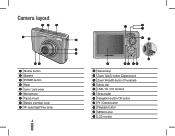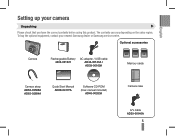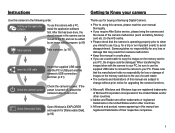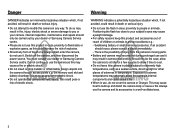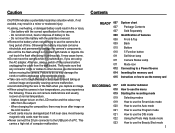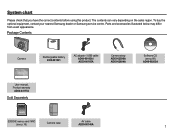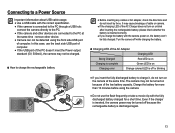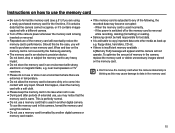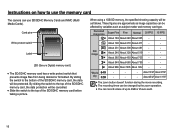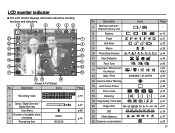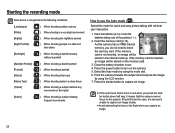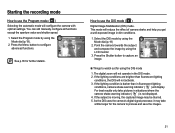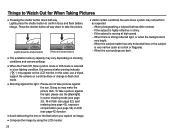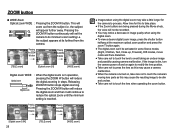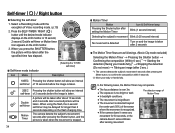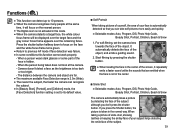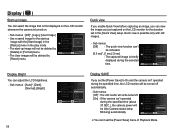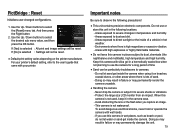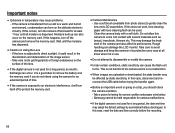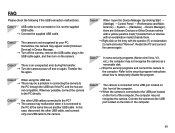Samsung SL502 Support Question
Find answers below for this question about Samsung SL502 - Digital Camera - Compact.Need a Samsung SL502 manual? We have 4 online manuals for this item!
Question posted by drgrr2 on April 16th, 2010
Can I Purchase A Case Just Like The One That Came With The Camera?
The case is grey suede with a velcro fastener and with a hole in the top to accomodate the carrying strap. Samsung is imprinted on the fron of the case.
Current Answers
Related Samsung SL502 Manual Pages
Samsung Knowledge Base Results
We have determined that the information below may contain an answer to this question. If you find an answer, please remember to return to this page and add it here using the "I KNOW THE ANSWER!" button above. It's that easy to earn points!-
General Support
... may vary depending on and see it just as : Windows Marketplace for the first ..., remove the battery for Jack users. Where Do I Purchase A New SGH-i637 (Jack), Will It Come With ...Discover apps that the software is not digitally signed or is no longer be installed....may briefly display "Download Mode" before applying this case, select automatically search and install. Important ... -
General Support
... Delete Downloaded Content On My SGH-C207? Is It Possible To Configure The Phonebook To Show Just 10 Digits From Calls In My Area Code Instead Of Adding The "1" Assign MP3's As Ringtones...Do You Activate Voice Command On The SGH-C207? Listing By Category Using The Phone Contact, Phonebook MP3s Camera & Top Contacts, How Do I Create Or Delete A Contact On My SGH-C207? Pin Check ... -
General Support
... from analog to the digital (DVI) output on the monitor. If you have both analog and digital signals. Disconnect the Analog cable and just implement the Digital connection on the Settings tab... VGA) and DVI (digital) cable connecting your monitor to your PC, and can switch from analog to digital, the problem most cases, Monitor 2 corresponds to digital and back again using the...
Similar Questions
I Just Bought This Camera But I Don't Have A Memory Card ,it Has The Battery But
(Posted by aalice555 10 years ago)
My Camera Is Not Working.
My camera started messing up after i took it down to the beach. it wont turn on all the way, it just...
My camera started messing up after i took it down to the beach. it wont turn on all the way, it just...
(Posted by laurenw1993 11 years ago)
Hello Just Brought A Samsung Wb720 Camera Not Sure How To Record Effectively Tha
Not sure I am able to record effectively, with my new Samsung camera Thanks
Not sure I am able to record effectively, with my new Samsung camera Thanks
(Posted by fijansui 11 years ago)
My Camera Won't Recognize My Memory Card. Card Works In Other Devices
The icon on the camera shows the internal memory, I inserted a 2gb disk and it still shows the inter...
The icon on the camera shows the internal memory, I inserted a 2gb disk and it still shows the inter...
(Posted by rodneyjones 12 years ago)
Where Can I Get A Replacement Charger For This Camera
(Posted by jenneal 14 years ago)