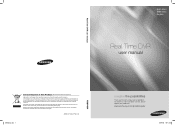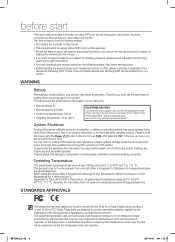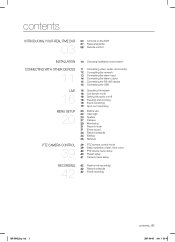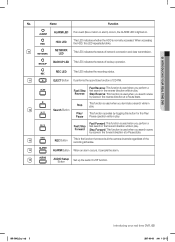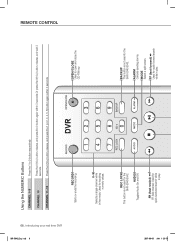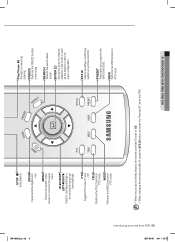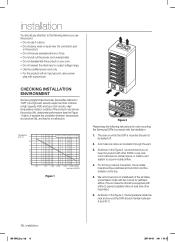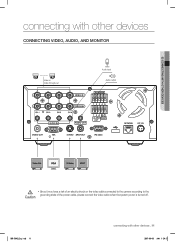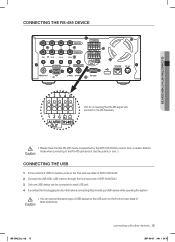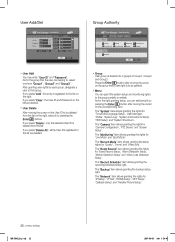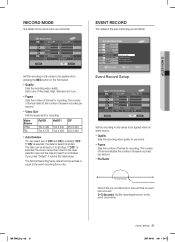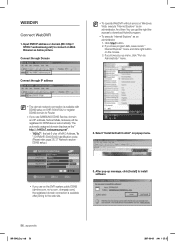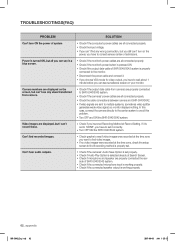Samsung SHR-5042 Support Question
Find answers below for this question about Samsung SHR-5042.Need a Samsung SHR-5042 manual? We have 1 online manual for this item!
Question posted by shearsjh on October 30th, 2012
How Do I Download On To A Disc To Give To The Police Please
The person who posted this question about this Samsung product did not include a detailed explanation. Please use the "Request More Information" button to the right if more details would help you to answer this question.
Current Answers
Related Samsung SHR-5042 Manual Pages
Samsung Knowledge Base Results
We have determined that the information below may contain an answer to this question. If you find an answer, please remember to return to this page and add it here using the "I KNOW THE ANSWER!" button above. It's that easy to earn points!-
General Support
... 9.1.3 Menu Style 9.1.4 Download Graphics 9.1.5 Back Light 9.1.6 Service Light 9.1.7 Graphic Logo 9.2 Greeting Message 9.3 My Mobile Number 9.4 Language 9.5 Security 9.5.1 PIN Check 9.5.2 ...Alarm 7.1.2 Daily Alarm 7.1.3 Wake-up Call 7.1.4 Remove Alarm 7.1.5 Autopower 7.2 Calendar 7.3 Time & Camera 4.1 Take Photos 4.2 My Photos 4.3 Delete All 4.4 Memory Status 5. Date 7.3.1 Set Time 7.3.2 Set... -
General Support
...of ActiveSync (from Microsoft Outlook to see if you skip the install from the disc and use the downloadable version as it is complete. Underneath the ActiveSync icon, click Click "OK"...information that you have the device attached to proceed with ActiveSync installation ONLY. Security Warning box. Click Run again (If Applicable). Choose the default destination folder to ... -
General Support
... A Browser Session On The I730? I Enable Wireless Security Settings For A Wi-Fi Connection On My I730 Phone...To A Computer That Has Bluetooth® I Delete Downloaded Content On My SCH-I730? What Information Should ...'s ActiveSync For My SCH-I730 From The Included Disc? The I730 Makes A Tone Every Time I Get... I730? Does The SCH-I730 Have A Camera? What Does The Flashing Orange / Amber ...
Similar Questions
Change Hd In Samsung Shr-5042? What Type Ide Or Sata? Max Size?
(Posted by Gaiked 9 years ago)
I Have A Samsung Color Quad Observation Security Camera. Sod14c4ln.
The monitor is so bulky and HEAVY, I'm wanting to know is I can some how replace it with a PC monito...
The monitor is so bulky and HEAVY, I'm wanting to know is I can some how replace it with a PC monito...
(Posted by nevadacitybonnie 10 years ago)
Samsung Security Systems
i want to buy samsung security camera in oman so pls tell me where can i buy ?
i want to buy samsung security camera in oman so pls tell me where can i buy ?
(Posted by sohailrajapkar 11 years ago)
Do U Have A Samsung Shr-5042 Power Cable?
I Have A Samsung Video Recorder But I Don't Have A Power Cable.thanks
I Have A Samsung Video Recorder But I Don't Have A Power Cable.thanks
(Posted by ptorington 11 years ago)