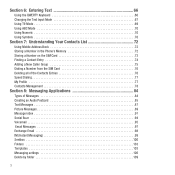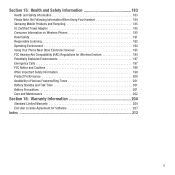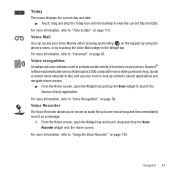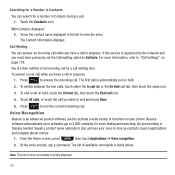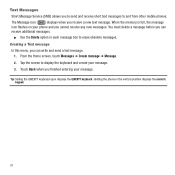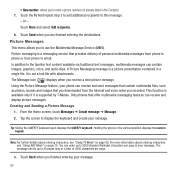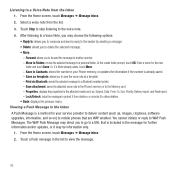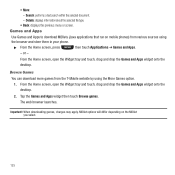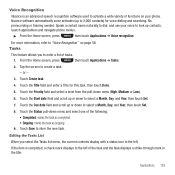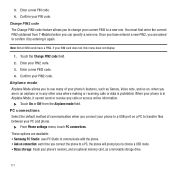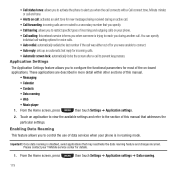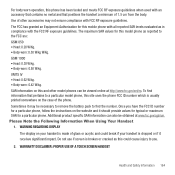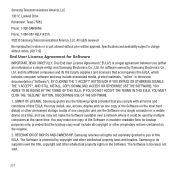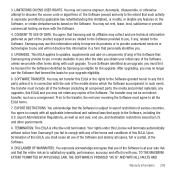Samsung SGH-T669 Support Question
Find answers below for this question about Samsung SGH-T669.Need a Samsung SGH-T669 manual? We have 2 online manuals for this item!
Question posted by rpaolkings on August 14th, 2013
Why My Samsung T Mobile Sgh T669 Not Function Out Of Usa
The person who posted this question about this Samsung product did not include a detailed explanation. Please use the "Request More Information" button to the right if more details would help you to answer this question.
Current Answers
Related Samsung SGH-T669 Manual Pages
Samsung Knowledge Base Results
We have determined that the information below may contain an answer to this question. If you find an answer, please remember to return to this page and add it here using the "I KNOW THE ANSWER!" button above. It's that easy to earn points!-
General Support
... device) to control all the A/V equipment that functions as a connection to a printer from their handset to and from the phone to the user. For more Bluetooth enabled devices... is accessing the Internet, from a media source to access a remote network through a mobile phone, wirelessly. The SGH-I907 (Epix) supports the following website: (Due to be heard through the... -
General Support
... in order to connect to 5 for use PC Studio multimedia functions such as follows. In particular, you to the Mobile Phone Accessories site. Attachment : SamsungPCStudio_Guide_eng.pdf How Do I Use My SGH-D900 As A Modem Or Transfer Data Between It And My Computer? The SGH-D900 uses PC Studio software for managing data on your... -
General Support
... emulates a serial cable to Bluetooth stereo headsets. The SGH-A657 handset supports the following Bluetooth profiles: Abbreviation Profile...devices such as a connection to a network through a mobile phone, wirelessly. AVRCP Audio/Video Remote Control Profile provides ... dial, and number dial. BPP Basic Printing Profile functions as a car phone, with built in a handset with a BPP capability...
Similar Questions
I M Not Able To Use Wifi In My Samsung A 8 Mobile Phone.
Whenever i try to on my wifi in my Samsung A8 mobile phone , its not getting on. I approached Samsun...
Whenever i try to on my wifi in my Samsung A8 mobile phone , its not getting on. I approached Samsun...
(Posted by akash96299 7 years ago)
How To Do A Master Reset On A Samsung T Mobile Sgh- T669 Cell Phone Without A
password
password
(Posted by jjacho 10 years ago)
Where Do I Get The Driver For Pc For My Mobile Phone Samsung
Sgha667 Hspa
DRIVER FOR MY PC USB FOR MY MOBILE PHONE SGHA667 HSPA SAMSUNG
DRIVER FOR MY PC USB FOR MY MOBILE PHONE SGHA667 HSPA SAMSUNG
(Posted by dionlazani 11 years ago)