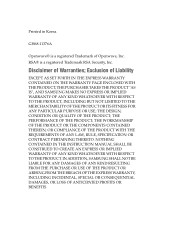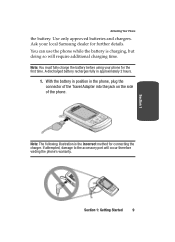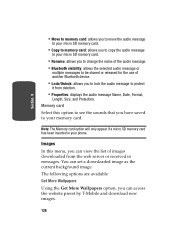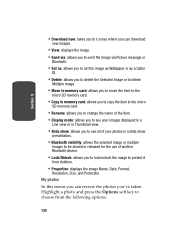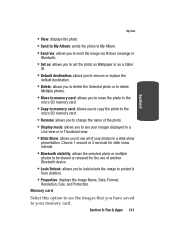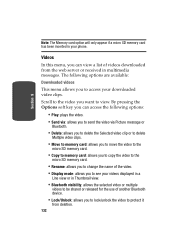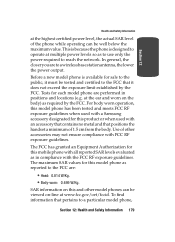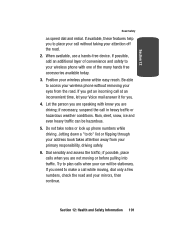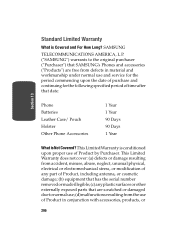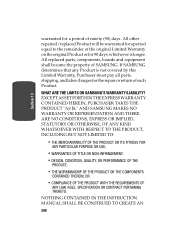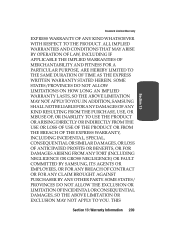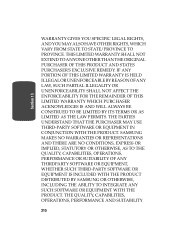Samsung SGHT629 Support Question
Find answers below for this question about Samsung SGHT629 - Cell Phone - T-Mobile.Need a Samsung SGHT629 manual? We have 2 online manuals for this item!
Question posted by manishp1984 on January 18th, 2014
Hi I Usuing Unlock Samsung Galxy S4 And At&t Plan Now I Dont Want To Us At&t Pla
The person who posted this question about this Samsung product did not include a detailed explanation. Please use the "Request More Information" button to the right if more details would help you to answer this question.
Current Answers
Related Samsung SGHT629 Manual Pages
Samsung Knowledge Base Results
We have determined that the information below may contain an answer to this question. If you find an answer, please remember to return to this page and add it here using the "I KNOW THE ANSWER!" button above. It's that easy to earn points!-
General Support
... content. While there are no configurable options available to confirm the deletion of cell phone number key for all unlocked Sounds can be download from the handset simply click on the MetroPCS SCH-R410... My Ringtones (3) Highlight any Sound to Erase All (4) to confirm the deletion of all unlocked Sounds To delete all ringtones follow the steps below: While in standby mode, press the ... -
SGH-I637 - How To Use as a Modem SAMSUNG
... work otherwise ActiveSync will load its own set of a DUN connection through Windows can result in Internet Connectivity (data plan needed from at&t). CDMA Driver Method CDMA Driver Method - Note: / Windows Mobile Device Center will need to be disabled for the Qualcomm CDMA chipset (MCCI 4.40). Installation of these drivers when... -
General Support
... Yes to delete, using the navigation keys Select Erase (1) Images Note : Only unlocked pictures can be removed, using the navigation keys key for options Select Mark All (1) to MARK ...handset will NOT delete any Ringtone or voice memo to confirm the deletion of cell phone number) Select Erase All Entries (5) Press the left soft key for further assistance regarding...
Similar Questions
'please Help' :(
I was recently locked out of my Galaxy S4 due to the sim card being locked, I have no clue how this ...
I was recently locked out of my Galaxy S4 due to the sim card being locked, I have no clue how this ...
(Posted by bigsexy187 9 years ago)
Unlock Samsung Replenish When You Dont Have A Passcode
(Posted by dramajaj 10 years ago)
How Do I Unlock My Sims Card On My Samsung Sch T528g Cell Phone
(Posted by Eminoskt 10 years ago)
How Do I Reset Samsung Sph-d700 When It Dont Want To Reset
I HAVE TRIED TO RESET HARD AND SOFT IT STAYS LOCKED ON THE SAMSUNG LOGO
I HAVE TRIED TO RESET HARD AND SOFT IT STAYS LOCKED ON THE SAMSUNG LOGO
(Posted by dairyman24810 11 years ago)
How Do U Unlock The Screen, So I Dont Have To Keep Pushing The 'lock Key'?
(Posted by stephenmidgett89 11 years ago)