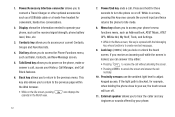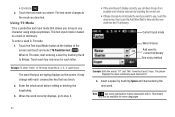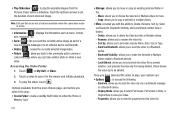Samsung SGH-A877 Support Question
Find answers below for this question about Samsung SGH-A877.Need a Samsung SGH-A877 manual? We have 2 online manuals for this item!
Question posted by stephenmidgett89 on July 28th, 2012
How Do U Unlock The Screen, So I Dont Have To Keep Pushing The 'lock Key'?
The person who posted this question about this Samsung product did not include a detailed explanation. Please use the "Request More Information" button to the right if more details would help you to answer this question.
Current Answers
Related Samsung SGH-A877 Manual Pages
Samsung Knowledge Base Results
We have determined that the information below may contain an answer to this question. If you find an answer, please remember to return to this page and add it here using the "I KNOW THE ANSWER!" button above. It's that easy to earn points!-
General Support
How Do I Change The Wallpaper (Screen Saver) On My Trumpet Mobile Phone? details on how to change the wallpaper or screen saver on your Trumpet Mobile handset. How Do I Change The Wallpaper (Screen Saver) On My Trumpet Mobile Phone? -
General Support
...Tap on a method listed below : On the Samsung SGH-I907 (Epix) phone While in standby mode, turn to expose the memory card slot Gently push in a multimedia message, follow the steps below to go...content from the phone to Turn On Bluetooth, click here. phone to pair devices (default pass code is locked in place Replace the memory card cover From the Today screen, press the Start key or ... -
General Support
...Screen Savers 1: Get New Screen Saver 2: My Content Manager Screen Savers 3: Screen Saver Preview 5: Applications 1: Get New Applications 2: My Content Manager Applications 3: NFL Mobile...Launch 1: Talk Key 2: Talk Key and Flip Open 6: About 5: Wireless Backup 2: Alert (On/Off) 3: Learn More 6: Security 1: Lock Phone 1: Unlocked 2: On Power-Up 3: Lock Now 2: Lock Pic/Video 3: Change Lock 4: Special ...
Similar Questions
How Do I Get My Pc To Recognize My T Mobile Phone Sgh T139.
I have a USB cable connected from my phone to the PC but my PC does not recognize. Do I need some so...
I have a USB cable connected from my phone to the PC but my PC does not recognize. Do I need some so...
(Posted by frost11218 11 years ago)