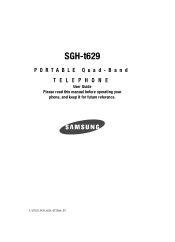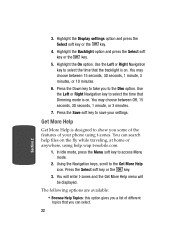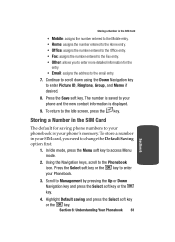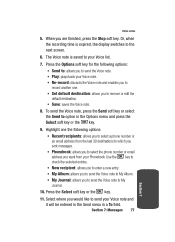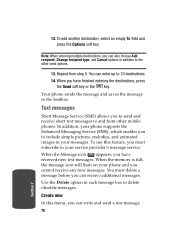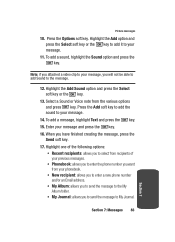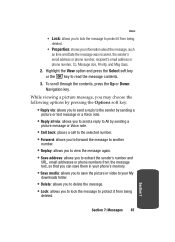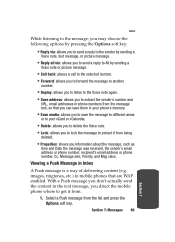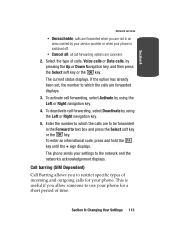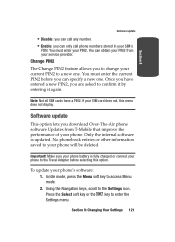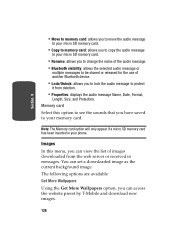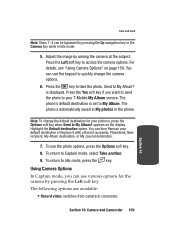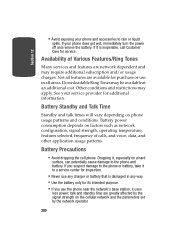Samsung SGHT629 Support Question
Find answers below for this question about Samsung SGHT629 - Cell Phone - T-Mobile.Need a Samsung SGHT629 manual? We have 2 online manuals for this item!
Question posted by prettydiva31 on September 4th, 2011
Deleting Recent Recipients
How do i just delete the "recent recipients"??? it doesnt have any option tht delete the recent recipients tht show who u send mssgs to. so how do i delete those????
Current Answers
Related Samsung SGHT629 Manual Pages
Samsung Knowledge Base Results
We have determined that the information below may contain an answer to this question. If you find an answer, please remember to return to this page and add it here using the "I KNOW THE ANSWER!" button above. It's that easy to earn points!-
SGH-T659 - How To Reset SAMSUNG
... to the factory default values, Reset Settings and Master Reset. How To Reset Reset Introduction The SGH-T659 handset features two different methods to restore the settings to the phone (except My Number, if entered). 18329. SGH-T659 - How To Transfer Picures or Videos Using New Samsung PC Studio SGH-T659 - Product : Cell Phones > T-Mobile Cell Phones > -
SGH-A887 - How To Change Bluetooth Visibility Options SAMSUNG
SGH-A887 - How to Exit Out Of Shop Mode Product : Cell Phones > AT&T Cell Phones 19444. How To Change Bluetooth Visibility Options 11057. -
SGH-A887 - How To Change Bluetooth Visibility Options SAMSUNG
AT&T Cell Phones 19444. SGH-A887 - How To Change Bluetooth Visibility Options 11057. How to Exit Out Of Shop Mode 19110. SGH-A887 - Product : Cell Phones > How To Turn On/Off Bluetooth
Similar Questions
I Forgot My Password On My Samsung Sch-r480c Cell Phone
(Posted by Anonymous-143785 9 years ago)
Can Samsung Cell Phone Model Sgh A837 Work On My Wifi System
(Posted by djmari 10 years ago)
I Need To Know How To Turn On Auto Correct On My Cell Phone Samsung Sgh-a847
(Posted by Anonymous-94429 11 years ago)
Does The Samsung Cell Phone Model # Sgh-a847d Have Bluetooth Capabilities
(Posted by grambo 11 years ago)
Phone And Headset Paired But Unable To Answer Calls?
I have a Samsung SGH-T456 phone and a plantronics Explorer 240 bluetooth headset. They were workin...
I have a Samsung SGH-T456 phone and a plantronics Explorer 240 bluetooth headset. They were workin...
(Posted by llssimpson 13 years ago)