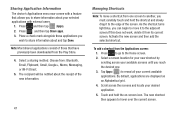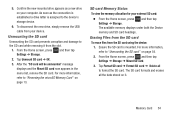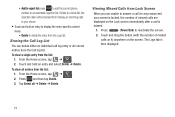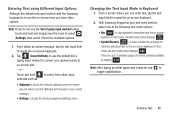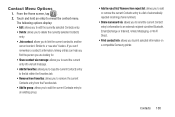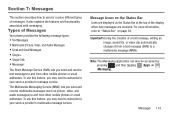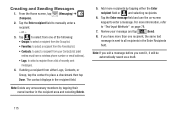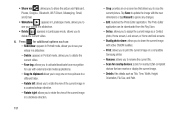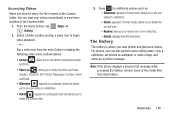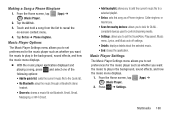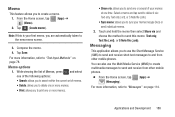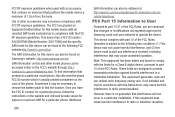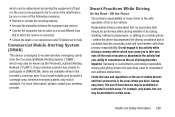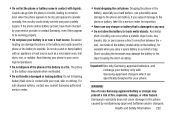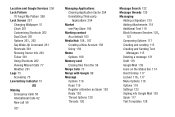Samsung SGH-T599 Support Question
Find answers below for this question about Samsung SGH-T599.Need a Samsung SGH-T599 manual? We have 2 online manuals for this item!
Question posted by mistyreddin on October 3rd, 2014
Samsung Sgh T599 Messages Menu Deleting Draft Messages
I can delete the text messages I have received, but cannot delete the ones I have sent. How do I delete outgoing and/or draft text messages
Current Answers
Answer #1: Posted by TommyKervz on October 3rd, 2014 2:00 PM
instructions on page 122
follow the instructions below
http://www.samsung.com/us/support/howtoguide/N0000003/11191/130782/SGH-I537ZBAATT
Related Samsung SGH-T599 Manual Pages
Samsung Knowledge Base Results
We have determined that the information below may contain an answer to this question. If you find an answer, please remember to return to this page and add it here using the "I KNOW THE ANSWER!" button above. It's that easy to earn points!-
General Support
Can I Receive Picture Messages On My V206 From Another Mobile Phone? Can I Receive Picture Messages On My V206 From Another Mobile Phone? The V206 has the ability to receive a picture message, after a picture is received it will automatically resize any image that is in the format of a .jpg or .gif and up to 800 x 600. -
General Support
... Wallpaper (Screen Saver) On My SGH-C207? I Receive Text Or Voice Messages. I Check The Software / Hardware Version On My Cingular Phone? How Do I Delete MP3 Files From My SGH-C207? Pin Check Feature On The C207? Do I Send Video From My SGH-C207? Support Infrared Communications? Voice Dial On My SGH-C207? Does My SGH-C207 Support Self Portrait Mode... -
General Support
... Shutter Sound On My SGH-v205? Do I Reset My SGH-v205? My SGH-v205 Support Infrared Communications? My SGH-v205 Support Speed Dial? To Or Delete A Contact From A Caller Group On My SGH-v205? The Greeting On My SGH-v205 If So How? Can My SGH-V205 Receive Picture Messages From Another Mobile Phone? Picture Can The SGH-V205 Receive? Do I Use Call...
Similar Questions
How To Change Touch Screen Sensitivity On Samsung Sgh-t599
How do I change the touch screen sensitivity on my Samsung SGH-t599
How do I change the touch screen sensitivity on my Samsung SGH-t599
(Posted by spellerberg 9 years ago)
My Sgh-t599 Android Phone Plays Notification Ringtone When New Messages Come In.
How do I keep my phone from alerting me of new text messages while I am on a call? The person on the...
How do I keep my phone from alerting me of new text messages while I am on a call? The person on the...
(Posted by Sandyrobles420 9 years ago)
Samsung Sgh-t599 Will Not Send Text Anymore.
Will not send text anymore. Just sets acting like it is sending the message, but never sends it. Ple...
Will not send text anymore. Just sets acting like it is sending the message, but never sends it. Ple...
(Posted by Kevinhazlewood 9 years ago)
Where Do I Get The Driver For Pc For My Mobile Phone Samsung
Sgha667 Hspa
DRIVER FOR MY PC USB FOR MY MOBILE PHONE SGHA667 HSPA SAMSUNG
DRIVER FOR MY PC USB FOR MY MOBILE PHONE SGHA667 HSPA SAMSUNG
(Posted by dionlazani 11 years ago)
My Samsung Mobile Phone To Pc Usb Driver Is Not Working Where Can I Get A Fix
My Samsung mobile phone GT-E2121B to pc usb driver is not working where can I get a fix, when wind...
My Samsung mobile phone GT-E2121B to pc usb driver is not working where can I get a fix, when wind...
(Posted by julesn9 12 years ago)