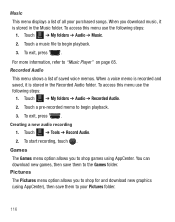Samsung SGH-T528G Support Question
Find answers below for this question about Samsung SGH-T528G.Need a Samsung SGH-T528G manual? We have 2 online manuals for this item!
Question posted by lelambendh on October 10th, 2013
How Can I Download Free Game To My Samsung T528g Phone
The person who posted this question about this Samsung product did not include a detailed explanation. Please use the "Request More Information" button to the right if more details would help you to answer this question.
Current Answers
Related Samsung SGH-T528G Manual Pages
Samsung Knowledge Base Results
We have determined that the information below may contain an answer to this question. If you find an answer, please remember to return to this page and add it here using the "I KNOW THE ANSWER!" button above. It's that easy to earn points!-
General Support
...favorite music, streaming videos, games, and more information on the phone: *#1234# Both the PDA and Phone versions should be read over the license agreement and select "I Install Windows Mobile Device Center For My Windows Mobile Device? Windows may briefly display "Download Mode" before applying this IJ2 update for the SGH-i637 Microsoft Windows Phone (Mobile) 6.5 w/AKU 0.27 Internet... -
General Support
...keyboard or mouse. HFP Hands-Free Profile allows a connection from other devices. Calls can simply download and browse the phone book from a media source to a network through a mobile phone, wirelessly. such as a ...personal area network user. What Bluetooth Profiles Are Supported On My SGH-I907 (Epix) Phone? AVRCP Audio/Video Remote Control Profile provides a standard interface to ... -
General Support
... the receiver (server). The object formats are supported: recent call can simply download and browse the phone book from other devices. The user can then be received by connecting through a mobile phone, wirelessly. SPP Serial Port Profile emulates a serial cable to the hands-free headset or device. BPP allows handsets to send text, e-mails, vCards...
Similar Questions
Where Can I Download Free Full Music For Phone Samsung Sgh-t528g !!
(Posted by watimans 9 years ago)
How To Download Free Texts And Call App On Sgh-a117 Phone
(Posted by millerlite31iced 10 years ago)
How To Download Free Apps Samsung T528g From Phone
(Posted by phiosito 10 years ago)
How Can I Download A Game Called Ruzzle On My Phone?
How can I download a game called Ruzzle on my phone?
How can I download a game called Ruzzle on my phone?
(Posted by jessicas3021 11 years ago)
How Can I Download Free Games From The Internet On My Metro Samsung Sch-r560?
I've tried to download free games from a few websites to my Samsung SCH-R560 and just get a blank sc...
I've tried to download free games from a few websites to my Samsung SCH-R560 and just get a blank sc...
(Posted by mchylik95661 11 years ago)