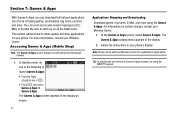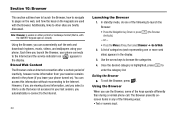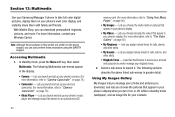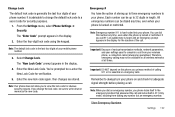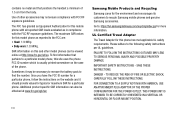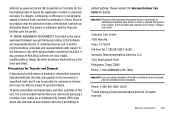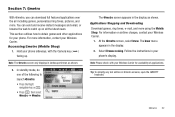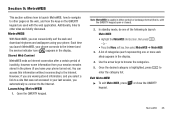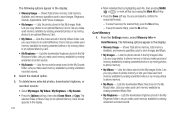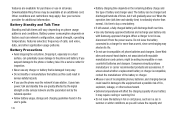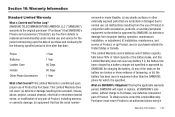Samsung SCH-R560 Support Question
Find answers below for this question about Samsung SCH-R560.Need a Samsung SCH-R560 manual? We have 2 online manuals for this item!
Question posted by mchylik95661 on June 17th, 2012
How Can I Download Free Games From The Internet On My Metro Samsung Sch-r560?
I've tried to download free games from a few websites to my Samsung SCH-R560 and just get a blank screen or the phone turns off. Is there a way to download games other than thru the Metro apps store?
Current Answers
Related Samsung SCH-R560 Manual Pages
Samsung Knowledge Base Results
We have determined that the information below may contain an answer to this question. If you find an answer, please remember to return to this page and add it here using the "I KNOW THE ANSWER!" button above. It's that easy to earn points!-
General Support
... Voice Menu Prompts While On A Call Using My Samsung Touch Screen Phone? How Do I Turn It Off? Is Voice Privacy? Games Service Provider Related Speaker Phone Using The Phone Warranty CDMA Related Carriers: Alltel, Cricket, Generic CDMA, Helio, MetroPCS, Qwest, Sprint, TracFone, Trumpet Mobile, US Cellular, Verizon Wireless, Virgin Mobile GSM at&t, Open / Generic GSM... -
General Support
...please check with your Service Provider and are subject to (App) Voice Memo Calendar Status Pause Dialing Automatic Redial Picture Caller ...SCH-I220 (Code) Phone? Way Calling / Conference Calls Caller ID VS (Video Share) Streaming Video FOTA (Firmware Over THe Air) NAB (Network Address Book) NITZ (Network Identity and Time Zone) FM Radio Mobile TV @metro Services Mobile Web Ready @metro Apps Store... -
General Support
... how the same mechanism can be used to a connected device. What Bluetooth Profiles Are Supported On My SCH-I910 (Omnia) Phone? Unlike the HSP, which is accessing the Internet, from a media source to access a remote network through a mobile phone, wirelessly. BPP allows handsets to mention a few. Incoming calls ring to as images, pictures, virtual business...
Similar Questions
Free Games, Wallpapers, & Apps.
How do I get free games, wallpapers, and ringtones for my phone?
How do I get free games, wallpapers, and ringtones for my phone?
(Posted by cjjones76 11 years ago)
I Accidentally Removed My Metro App Store Program. How Can I Get It Back?
(Posted by mipo7213 12 years ago)