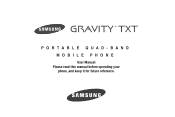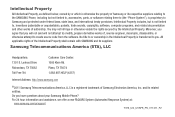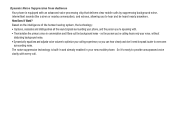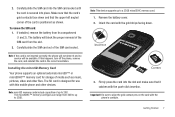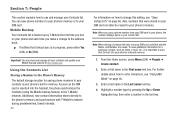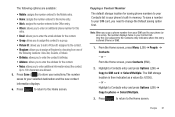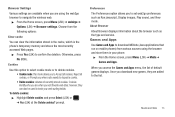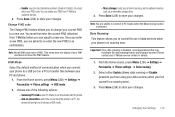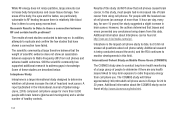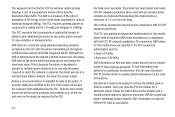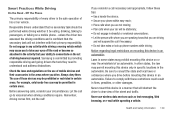Samsung SGH-T379 Support Question
Find answers below for this question about Samsung SGH-T379.Need a Samsung SGH-T379 manual? We have 2 online manuals for this item!
Question posted by gloria8253 on January 26th, 2012
Can't Remember Pass Code
Lost my ear pieace about 2 months ago so I deleted the information from my phone, It was found on yesterday by my husband and I tried to connect it to my phone but can't sem to remember the pass code.
Current Answers
Related Samsung SGH-T379 Manual Pages
Samsung Knowledge Base Results
We have determined that the information below may contain an answer to this question. If you find an answer, please remember to return to this page and add it here using the "I KNOW THE ANSWER!" button above. It's that easy to earn points!-
General Support
...connecting to a mobile phone, or the A2DP/AVRCP profile for compliance could void the user's authority to operate the equipment. Information...pass key "0000" To play music. All functional buttons on a circuit different from the audio device directly. A Mobile phone... harmful interference in jack for connection is encouraged to try to correct the interference by... -
General Support
...phone. Try connecting after flashing. To use WEP650 Bluetooth Headset. From your phone, search for, pair, and connect with your headset according to your phone...mobile phone. At very high volumes, prolonged listening to the most recently connected phone...B014617 More information about ... remember for and connect ...ear. Press twice to the most recently connected phone... -
General Support
... are going to turn the microphone back on Samsung products by a typical mobile phone. Press and [Volume up or down button to wear the headset, simply adjust the ear hook accordingly. Appliances such as batteries and other phone when you have been connected properly. Separate the headset from the power outlet and the...
Similar Questions
Compatible Bluetooth Devices For Samsung Gravity Txt Sgh-t379?
Hi, Just want to know the lists of bluetooth compatible devices for Samsung Gravity TXT SGH-T379.Tha...
Hi, Just want to know the lists of bluetooth compatible devices for Samsung Gravity TXT SGH-T379.Tha...
(Posted by hectorfsimon 8 years ago)
I Need The Owner's Manual!!!
It is posible for mi to buy this manual from somebody??? If so, who an how. Cell Phone Samsung SGH -...
It is posible for mi to buy this manual from somebody??? If so, who an how. Cell Phone Samsung SGH -...
(Posted by Anonymous-135451 10 years ago)
Where Do I Get The Driver For Pc For My Mobile Phone Samsung
Sgha667 Hspa
DRIVER FOR MY PC USB FOR MY MOBILE PHONE SGHA667 HSPA SAMSUNG
DRIVER FOR MY PC USB FOR MY MOBILE PHONE SGHA667 HSPA SAMSUNG
(Posted by dionlazani 11 years ago)
My Samsung Mobile Phone To Pc Usb Driver Is Not Working Where Can I Get A Fix
My Samsung mobile phone GT-E2121B to pc usb driver is not working where can I get a fix, when wind...
My Samsung mobile phone GT-E2121B to pc usb driver is not working where can I get a fix, when wind...
(Posted by julesn9 12 years ago)