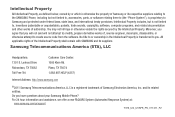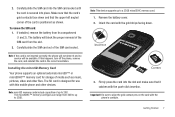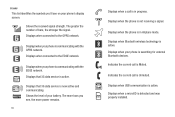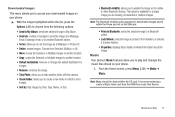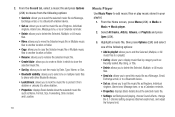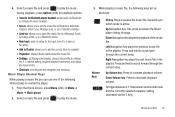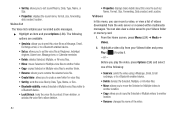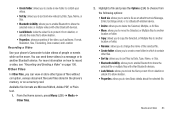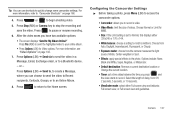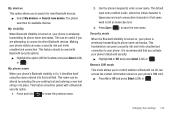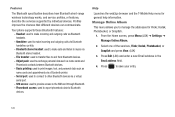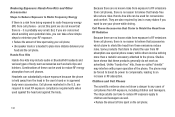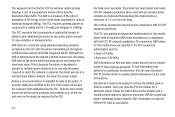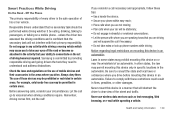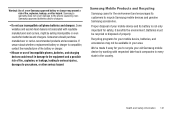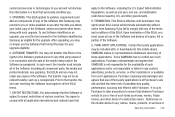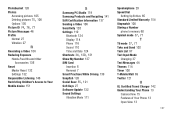Samsung SGH-T379 Support Question
Find answers below for this question about Samsung SGH-T379.Need a Samsung SGH-T379 manual? We have 2 online manuals for this item!
Question posted by hectorfsimon on September 30th, 2015
Compatible Bluetooth Devices For Samsung Gravity Txt Sgh-t379?
Hi, Just want to know the lists of bluetooth compatible devices for Samsung Gravity TXT SGH-T379.Thank You
Current Answers
Answer #1: Posted by TommyKervz on October 1st, 2015 1:53 AM
That list is not available' even Samsung the manufacturer of this phone can not provide this list. I suggest you refer to manual of this phone for Bluetooth options.
download the manual here: https://www.helpowl.com/manuals/Samsung/SGHT379/120560
Related Samsung SGH-T379 Manual Pages
Samsung Knowledge Base Results
We have determined that the information below may contain an answer to this question. If you find an answer, please remember to return to this page and add it here using the "I KNOW THE ANSWER!" button above. It's that easy to earn points!-
General Support
...version of the icons on a mobile phone and PC. Click the ...Bluetooth for updating other components.) Some new phone models may not be auto-installed, if not present, during installation. Live Update can easily connect Multimedia Manager with the Phone, such as a modem device. Some applications may require you to or sent via the Samsung Download Center To purchase the compatible... -
General Support
... compatible with the connected device. Live Update menu. (Make sure the PC is required After installation, launch PC Studio 3.0. Message Manager (Manage messages) Allows you to the Mobile Phone... produced using the connected Phone as USB, IrDA, and Bluetooth for the most current version of your phone on the screen appear in your phone on your mobile phone, PC, or CD and... -
General Support
... can be saved to a simple file management function, Multimedia Manager has a powerful play multimedia files compatible with your PC. Windows 2000 or XP family At least 300MB of your phone on your mobile phone as well as a modem device. After installation, launch PC Studio 3.0. When the update is not supported for your PC...
Similar Questions
I Need The Owner's Manual!!!
It is posible for mi to buy this manual from somebody??? If so, who an how. Cell Phone Samsung SGH -...
It is posible for mi to buy this manual from somebody??? If so, who an how. Cell Phone Samsung SGH -...
(Posted by Anonymous-135451 10 years ago)
I Want A Driver Download For My Gt S3050 Mobile Phone
(Posted by anneto 10 years ago)
My Samsung Mobile Phone To Pc Usb Driver Is Not Working Where Can I Get A Fix
My Samsung mobile phone GT-E2121B to pc usb driver is not working where can I get a fix, when wind...
My Samsung mobile phone GT-E2121B to pc usb driver is not working where can I get a fix, when wind...
(Posted by julesn9 12 years ago)