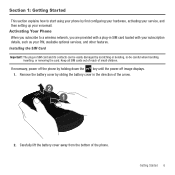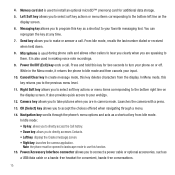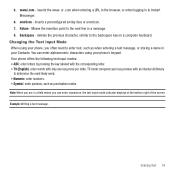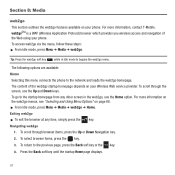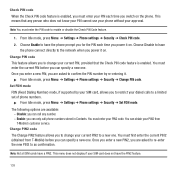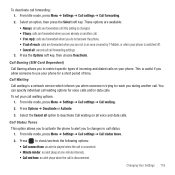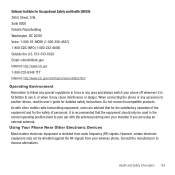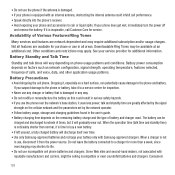Samsung SGH-T359 Support Question
Find answers below for this question about Samsung SGH-T359.Need a Samsung SGH-T359 manual? We have 2 online manuals for this item!
Question posted by dgcefre on April 18th, 2014
Sgh-t359 Downloader How To Use
The person who posted this question about this Samsung product did not include a detailed explanation. Please use the "Request More Information" button to the right if more details would help you to answer this question.
Current Answers
Related Samsung SGH-T359 Manual Pages
Samsung Knowledge Base Results
We have determined that the information below may contain an answer to this question. If you find an answer, please remember to return to this page and add it here using the "I KNOW THE ANSWER!" button above. It's that easy to earn points!-
General Support
... the New PC Studio will . Connection Manager Assistance (Phone to PC) Phone Editor (Manage contacts and more information on the SGH-A867 (Eternity) or click here &...program used to Synchronize personal information data saved in the Phone and the data saved in your phone on your will not remove PC Studio 3, both applications can be downloaded from your mobile phone, PC... -
General Support
... Call, Or Conference Call On My Phone? I Take Pictures With My SGH-t629? I Send Pictures From My SGH-t629? How Do I Remove The Logo And Text From The Wallpaper On My SGH-t629? How Do I Copy Contacts From My SGH-t629 Phone To The SIM Card? Downloaded Content On My SGH-t629? Do I Disable Or Change The... -
General Support
...; For a free download of a microSDHC 16GB capacity memory card. This phone does support the use of the New Samsung PC Studio, go to Turn On Bluetooth, here. How Do I Transfer... double click on the Media folder and double click on the PC Touch Yes at the "Use mobile phone as mass storage device?"
Similar Questions
What Is The More Than A Downloader Screen For On A Samsung Sgh-t359 Phone
(Posted by johnbsstr 10 years ago)
I Want A Driver Download For My Gt S3050 Mobile Phone
(Posted by anneto 11 years ago)
How Do I Connect To Internet Using Mobile Phone????
(Posted by katloverforlife65 12 years ago)