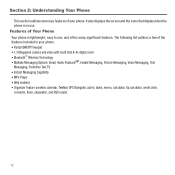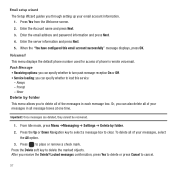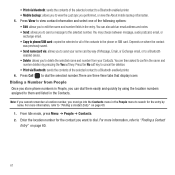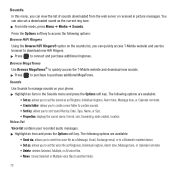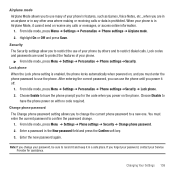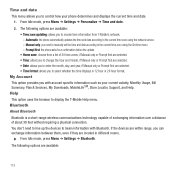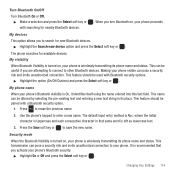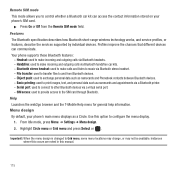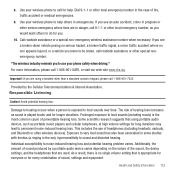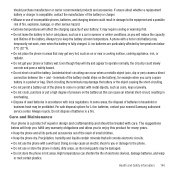Samsung SGH-T359 Support Question
Find answers below for this question about Samsung SGH-T359.Need a Samsung SGH-T359 manual? We have 2 online manuals for this item!
Question posted by daniurdeed on July 25th, 2014
Can A Sgh-t359 Use Bluetooth Headphones
Current Answers
Answer #1: Posted by BusterDoogen on July 25th, 2014 11:28 AM
I hope this is helpful to you!
Please respond to my effort to provide you with the best possible solution by using the "Acceptable Solution" and/or the "Helpful" buttons when the answer has proven to be helpful. Please feel free to submit further info for your question, if a solution was not provided. I appreciate the opportunity to serve you!
Related Samsung SGH-T359 Manual Pages
Samsung Knowledge Base Results
We have determined that the information below may contain an answer to this question. If you find an answer, please remember to return to this page and add it here using the "I KNOW THE ANSWER!" button above. It's that easy to earn points!-
General Support
...Data\. Can I Use The MITs Wizard Software For My SGH-i607? No. How Do I Use The MITs Wizard Software With A Different Samsung Phone? When Opening ...Using Bluetooth? Windows Mobile 5.0 requires Active Sync 4.2 to be able to update the software. Can I Backup Using MITs Wizard? Your SGH-i607 device uses the Windows Mobile 5.0 Smartphone operating system. Active Sync has been made. When Using... -
General Support
...appears, click the Start button. Some applications may require you to the Mobile Phone Accessories site. How Do I Use My SGH-T429 As A Modem Or Transfer Data Between It And My Computer?...use PC Studio multimedia functions such as USB, IrDA, and Bluetooth for managing data on your phone on a mobile phone and PC. Windows 2000 or XP family At least 300MB of the icons on the SGH... -
General Support
...SGH-A437 uses PC Studio software for connectivity between your phone and your PC. DirectX® In addition you can modify various media files imported from your mobile phone, PC, or CD and create a new one at the initial launch, as follows. and Outlook Express Phone... produced using such content as USB, IrDA, and Bluetooth for download via the connected Phone. The...
Similar Questions
I just bought Bluetooth headphones and I can't get the radio on my Samsung B3310 to play on them. Is...
how can i use bluetooth? Who i remove ( E ) top of the screen? camera configration ? how many mega...