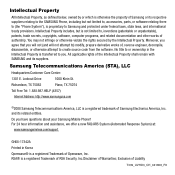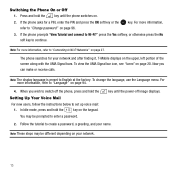Samsung SGH-T339 Support Question
Find answers below for this question about Samsung SGH-T339.Need a Samsung SGH-T339 manual? We have 2 online manuals for this item!
Question posted by solomontwum26 on January 29th, 2014
Internet And Memory
Please i have a samsung SGH-T339, but the wi-fi does not work and also the phone doesn't support automatic configuration settings. Secondly, there is a memory slot on the phone but it doesn't ascept all memory cards
Current Answers
Related Samsung SGH-T339 Manual Pages
Samsung Knowledge Base Results
We have determined that the information below may contain an answer to this question. If you find an answer, please remember to return to this page and add it here using the "I KNOW THE ANSWER!" button above. It's that easy to earn points!-
General Support
... require different drivers to work otherwise ActiveSync will need to be disabled for this up however they will load its own set this to operate different profiles. Since the ICS client is unsupported by default, this new configuration so subsequently; Note: ActiveSync / Windows Mobile Device Center will need to access the Internet (through Windows can... -
General Support
... Calls Speed Dial Settings & I Configure My I730 To Connect To The Internet? How Do I Beam a Contact Via IR Between My I730 And Another Device? SCH-I730 Support Email? Picsel Browser What Is The Picsel Browser? The Speakerphone On The I730? When I Enable Wireless Security Settings For A Wi-Fi Connection On My SCH-I730 Phone? Do I Tap On... -
General Support
... Wireless Security Settings For A Wi-Fi Connection On My SGH-I907 (Epix) Phone? drop down arrow Tap on either The Internet if the network connects to the Internet (does not use proxy settings) or Work (uses proxy settings) Tap on the "My network card connects to:" How Do I Enable Wireless Security Settings For A Wi-Fi Connection On My SGH-I907 (Epix) Phone? ...
Similar Questions
Samsung Sgh-t339
I am Not locked out of my phone completely, I just dont have access to my textbox because I forgot m...
I am Not locked out of my phone completely, I just dont have access to my textbox because I forgot m...
(Posted by Makishadt 8 years ago)
Hard Hard Hard Reset For Samsung Sgh-t339 !!!!
My Samsung SGH-T339 does not boot up....goes to page 3 on the boot sequence and that is all....So I ...
My Samsung SGH-T339 does not boot up....goes to page 3 on the boot sequence and that is all....So I ...
(Posted by shlomozelkine 11 years ago)
How Do I Connect To Internet Using Mobile Phone????
(Posted by katloverforlife65 11 years ago)