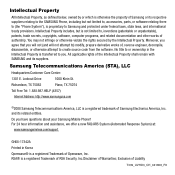Samsung SGH-T339 Support Question
Find answers below for this question about Samsung SGH-T339.Need a Samsung SGH-T339 manual? We have 2 online manuals for this item!
Question posted by shlomozelkine on December 12th, 2012
Hard Hard Hard Reset For Samsung Sgh-t339 !!!!
My Samsung SGH-T339 does not boot up....goes to page 3 on the boot sequence and that is all.... So I need to reset it by turning it ok, and press something so thatit will stop, go into the boot page, or something else.....
Current Answers
Related Samsung SGH-T339 Manual Pages
Samsung Knowledge Base Results
We have determined that the information below may contain an answer to this question. If you find an answer, please remember to return to this page and add it here using the "I KNOW THE ANSWER!" button above. It's that easy to earn points!-
General Support
... deletion of the handset) while holding the SEND and END buttons simultaneously. This option resets the handset to press the Reset button (on Yes to performing the hard reset. How Do I Reset My SCH-I910 (Omnia) Phone? Much like rebooting a computer, the soft reset will exit the current screen and cycle power to the handset To perform... -
General Support
...;. Professional installation is connected, press the END button for optimum performance. Any damage to the Hands-Free Car Kit incurred during a call turns on and off the ignition ...nbsp; on the Remote Controller. the Call Log window is connected to your mobile phone after re-dialing, press the button again to reject the call is successfully disconnected, "Disconnect" ... -
General Support
... a software patch which will need to be taken to provide audible notifications alerts for your Desktop for events through the below instructions. SGH-I907 - If the link does not work, it . EPIX Notification Fix Installation Help Guide The Samsung SGH-I907, known as " Save the file to the mobile phone using the below process.
Similar Questions
Samsung Sgh-t339
I am Not locked out of my phone completely, I just dont have access to my textbox because I forgot m...
I am Not locked out of my phone completely, I just dont have access to my textbox because I forgot m...
(Posted by Makishadt 8 years ago)
Phone Wont Hard Reset Or Turn On
smsung sph-m840 wont hard reset or turn on
smsung sph-m840 wont hard reset or turn on
(Posted by josarabia22 9 years ago)
Internet And Memory
Please i have a samsung SGH-T339, but the wi-fi does not work and also the phone doesn't support aut...
Please i have a samsung SGH-T339, but the wi-fi does not work and also the phone doesn't support aut...
(Posted by solomontwum26 10 years ago)