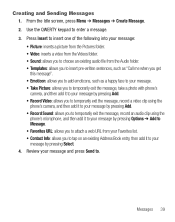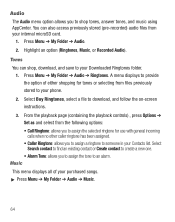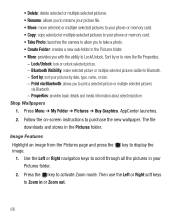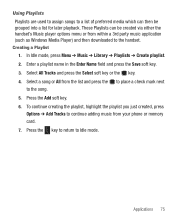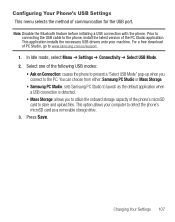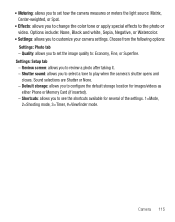Samsung SGH-S390G Support Question
Find answers below for this question about Samsung SGH-S390G.Need a Samsung SGH-S390G manual? We have 1 online manual for this item!
Question posted by qedTP on January 11th, 2014
How To Download Photos From Samsung S390g Phone To Computer?
The person who posted this question about this Samsung product did not include a detailed explanation. Please use the "Request More Information" button to the right if more details would help you to answer this question.
Current Answers
Related Samsung SGH-S390G Manual Pages
Samsung Knowledge Base Results
We have determined that the information below may contain an answer to this question. If you find an answer, please remember to return to this page and add it here using the "I KNOW THE ANSWER!" button above. It's that easy to earn points!-
General Support
...SGH-I607? How Do I Customize The Default Shortcut Keys On My SGH-I607? How Do I Delete All Images, Photos or Videos From My SGH-I607? Images Sounds Images MP3s Camera & Connectivity Microsoft ActiveSync Windows Mobile Device Center (WMDC) Settings & SGH... Video With My SGH-I607? How Do I Change The Date & How Do I Copy Or Move Pictures From My (SGH-i607) Phone To My Storage Card... -
General Support
How Do I Copy Or Move Pictures Or Videos From My SGH-T919 (Behold) Phone To My Storage Card? For a free download of Images a USB cable, to a microSD...to check their box(es) Press on either PC Studio or Ask on Connection For instructions on the desired Photo(s) to the left of children. To copy or move videos to a microSD memory card follow the steps ... -
General Support
...photos is to the replacement phone. We do not offer the software to be uploaded to manage your service with T-Mobile must include the "T-Zones" You may also use your phone as a modem, your phones data. Monday thru Friday, and 8:00 a.m. For more information on PC's only; You will not provide a means to download... over the T-Mobile network. How Do I Use My SGH-v205 As A...
Similar Questions
Download Photo From Phone To Computer
Plug phone into computer and I can not see photoes. I want to down load pictures to computer but I m...
Plug phone into computer and I can not see photoes. I want to down load pictures to computer but I m...
(Posted by bigfactoryrat 10 years ago)
Can A Samsung Cell Phone Sgh-s390g Be Paired To A Garmin Gps
(Posted by reapevl 10 years ago)
Software To Download Photos From Phone To Computer Or Disc??
I need to download photos from my Samsung phone to my home computer but don't have the needed softwa...
I need to download photos from my Samsung phone to my home computer but don't have the needed softwa...
(Posted by grush2 10 years ago)
S390g Phone Hotmail Access Via Wifi Certificate Error Cn:mid.live.com Fix?
My new Samsung S390G phone will not connect to hotmail using wifi access. It gives a certificate o...
My new Samsung S390G phone will not connect to hotmail using wifi access. It gives a certificate o...
(Posted by Ric43224 11 years ago)