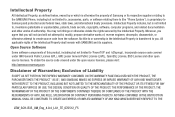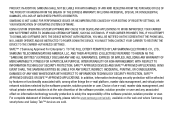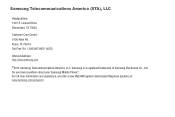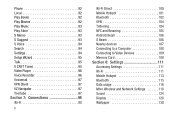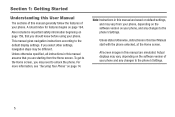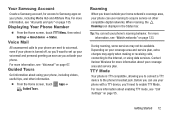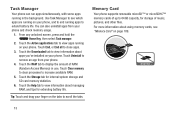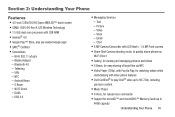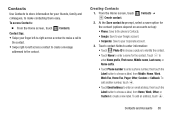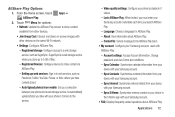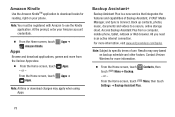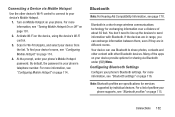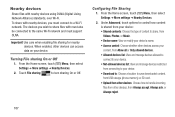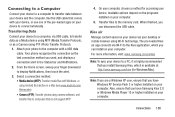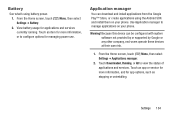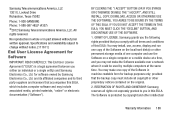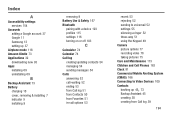Samsung SCH-I535 Support Question
Find answers below for this question about Samsung SCH-I535.Need a Samsung SCH-I535 manual? We have 1 online manual for this item!
Question posted by grush2 on June 26th, 2013
Software To Download Photos From Phone To Computer Or Disc??
I need to download photos from my Samsung phone to my home computer but don't have the needed software to download pics. Where may I get such??
Current Answers
Related Samsung SCH-I535 Manual Pages
Samsung Knowledge Base Results
We have determined that the information below may contain an answer to this question. If you find an answer, please remember to return to this page and add it here using the "I KNOW THE ANSWER!" button above. It's that easy to earn points!-
General Support
...Home, Premium, Ultimate, Business) SCH-i760 Vista Upgrade Tool This updater will not permit a reflash. If I Have Problems Updating My SCH-i760, Can I Obtain The Windows Mobile 6.1 Update For My SCH...downloading procedures are listed below . found at 888-987-4357. Several software fixes & Select I Install Windows Mobile Device Center For My Windows Mobile Device? SCH... -
General Support
...Phone: Resetting the phone restores all the factory defaults, including the ringer types and display settings. (ALL data is 0000) Select Erase Pic/Video (6) Select Yes (1) to confirm deleting All Images, Photos... Devices Delete All Calendar Events All Contacts Delete All Downloaded Content Delete All Call Logs All Images/Photos/Videos All Sounds/Ringtones All MP3s All Messages Reset Factory... -
General Support
.... Like all Samsung products, the Q1 line is based on the download at the bottom of that one of these units does not meet your... memory in a timely fashion, click here to speed up your needs, we can offer you is Windows XP Professional with . Windows ...improve the performance of the Q1 Ultra Mobile PC that use either Windows XP Tablet Edition, Vista Home Premium, or Vista Business (See...
Similar Questions
How To Download Pics From My Phone To Facebook
How can I download pictures from my phone to facebook? I dont know what address its asking for snd I...
How can I download pictures from my phone to facebook? I dont know what address its asking for snd I...
(Posted by emmiestacy78 9 years ago)
Do I Need To Download A Driver For My Sch-1535?
I received a warning that I need to download a driver for my new SCH-1535 - for a cost. If this is n...
I received a warning that I need to download a driver for my new SCH-1535 - for a cost. If this is n...
(Posted by pairofdox 10 years ago)
Samsung Galaxy Centura Phone Is 5 Months Old. Quit Working.
New phone quit working after only 5 months. Called Samsung support, advised to order new battery. Or...
New phone quit working after only 5 months. Called Samsung support, advised to order new battery. Or...
(Posted by jrproctor 10 years ago)
Can I return my Phone
I need to return my Samsung phone how do I do that?
I need to return my Samsung phone how do I do that?
(Posted by yusufalshrahei 10 years ago)