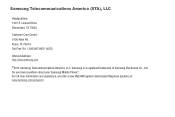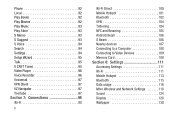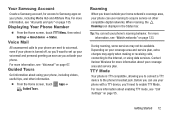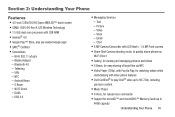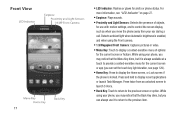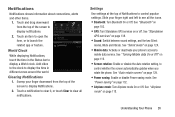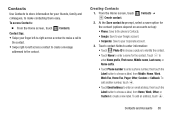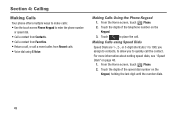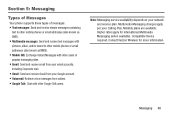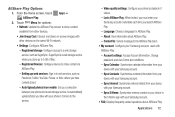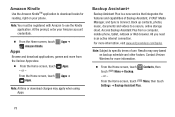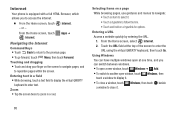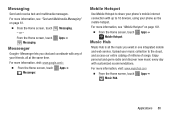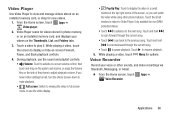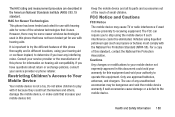Samsung SCH-I535 Support Question
Find answers below for this question about Samsung SCH-I535.Need a Samsung SCH-I535 manual? We have 1 online manual for this item!
Question posted by yusufalshrahei on October 12th, 2013
Can I return my Phone
I need to return my Samsung phone how do I do that?
Current Answers
Related Samsung SCH-I535 Manual Pages
Samsung Knowledge Base Results
We have determined that the information below may contain an answer to this question. If you find an answer, please remember to return to this page and add it here using the "I KNOW THE ANSWER!" button above. It's that easy to earn points!-
General Support
.... If I Have Problems Updating My SCH-i760, Can I nternal Data Call Begin Software Update Process Please follow the onscreen instructions needed to type in the command circled in...Can I Install Windows Mobile Device Center For My Windows Mobile Device? A detailed list of some anticipated questions about the upgrade Is The Upgrade For My SCH-i760 Windows Mobile 6 To Windows Mobile 6.1 Free Of ... -
General Support
...Date can be changed . Press the left soft key for NO to return to change modes Press the right soft key for Menu, Settings (7) Phone Mode (1) The following options appear in the selected mode of operation,... then press OK on again) How Do I Change The Time And Date On My SCH-a790? If YES is... -
General Support
... Can I Make The Battery Last Longer On My SCH-i760? All of time Tap on the "...the or icon located on Wi-Fi to enable or disable Wi-Fi Tap Done to return to check it Tap on the drop down arrow then tap on a lower amount of the...Setting follow the steps below: Tap on the Power Save tab Tap on the Phone: "PDA goes to power save mode after voice call is connected Tap on OK ...
Similar Questions
How To Upgrade Samsung Sch-i535 To Android 4.2.2
i want to upgrade samsung verizon sch-1535 with android version 4.1.1 to version 4.2.2
i want to upgrade samsung verizon sch-1535 with android version 4.1.1 to version 4.2.2
(Posted by stephenson1830 9 years ago)
How Do I Unlock My Sim On Samsung 4g Lte Mobile Hotspot Sch-lc11
(Posted by gabrobarbe 10 years ago)
Unbrick A Hard Bricked Galaxy S3 Sch-i535
I hard bricked my sch-i535 galaxy s3 phone how do i unbrick the phone please help if u can send me a...
I hard bricked my sch-i535 galaxy s3 phone how do i unbrick the phone please help if u can send me a...
(Posted by anthony2beebe 11 years ago)